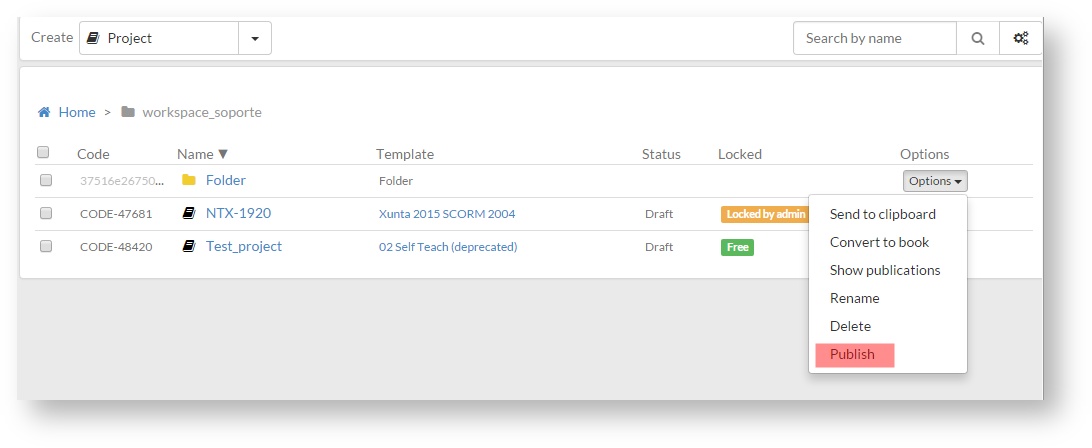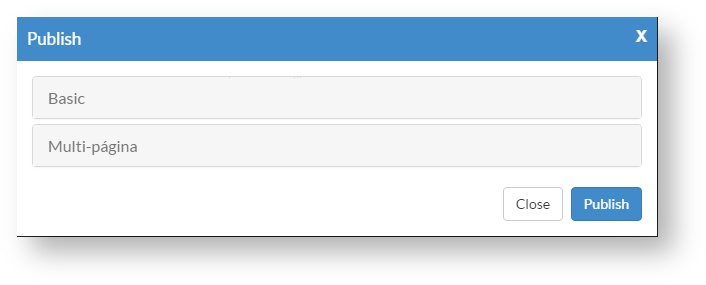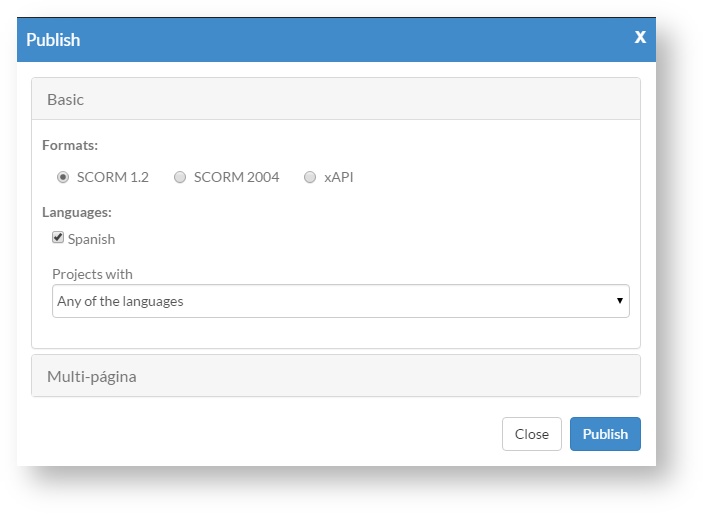...
- Slide the mouse over "Options" column, so that"Options" menu is displayed.
- Click on "Publish".
- A window indicating the type of templates used on the projects created in the folder is displayed.
- By clicking on a template type, we can set its publication mode. Remember that this configuration will affect all projects using that type of template.
- Click on "Publish".