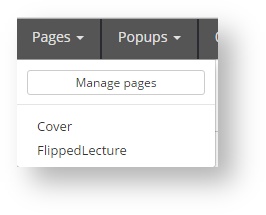Display the “Pages” menu and click on “Manage pages”.
Management The management panel is displayed and the following actions can be performed:
- Adding and creating new pages. New types of pages can be added to the selected template.
- Opening a page. A page can be opened by clicking on its name or by clicking on “Open”.
- Editing properties. A page title, a page subtitle or any other property available in the template (for example, the page number, etc.) can be edited by clicking on the icon.
- Duplicating a page byclicking on .
- Deleting a page. Select the page you want to delete and click on “Delete”.
- Moving a page to a new position. Drag the page to another position in the list.
...