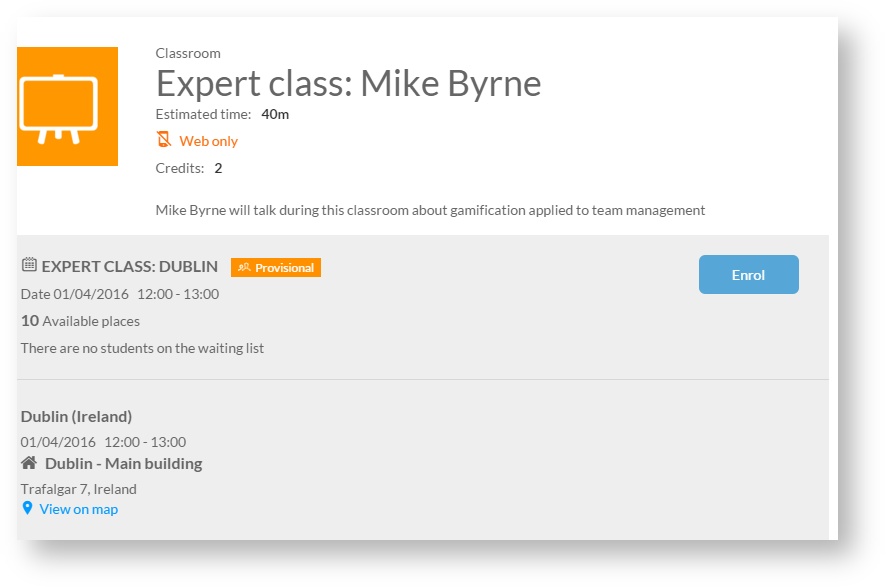To register for a classroom training action:
- Select the course in which the training action is included.
- Once in the course details, go to the "Actions" tab.
- Select the training you want to access, to display in a new window the action training detail.
- Once in the window "Training action details", click on "Enrol".