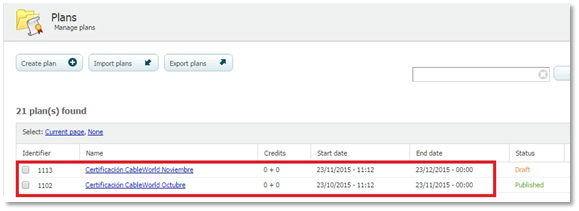Importing plans and courses from Excel allows us to launch quickly new plans and courses reusing existing activities. This is useful for companies that repeat similar trainings at different dates and locations.
...
After making changes in Excel, we may import the same file directly, publishing massively those plans and courses we have configured.
Remeber |
To import the Excel file:
...
6. In our user notification area, we may verify that the process has been successful. If any issue arises during the process, we will also receive a notification.
7. In the the “Plans” list list, we may find the newly generated plan. The status of the plan will be "Draft" or "Published" depending on whether we have set a course of the plan , ready to be published, since it will always be created in “Draft” status.as "Published", since whenever a plan has a course in published status, the plan will be imported directly as published.
Information |