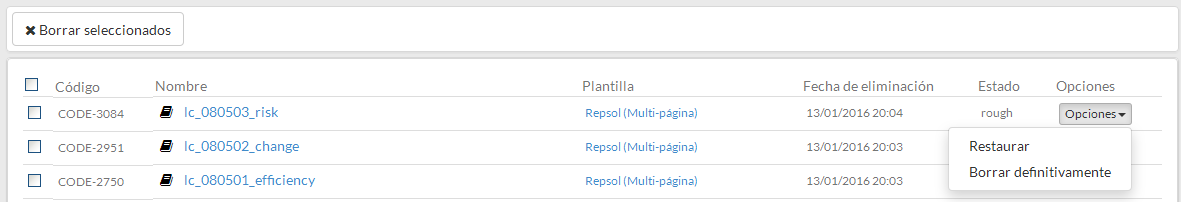When deleting a project, it is sent to the recycle bin. Projects are deleted from the project creation panel ( in the "Catalogue" section). Author users have access to this panel.
Do not forget to empty the Recycle Bin often to avoid taking up too much storage space.
As Administrator you can recover a project or delete it definetely.
Go to "Administration" >> "Recycle bin".
From the "Options" column, we can:
- "Recover" a project by returning it to the project list, in the author panel. This version of the project is recovered with the same name and content as when it was deleted. The restored project is kept locked by you, in this way, it cannot be edited by another user.
- "Delete definetely" a project. In this way you can dlete project by project.
If you want to delete several projects at the same time, select them and click on "Delete selected items". Remember, once this action has been performed, the projects cannot be recovered.