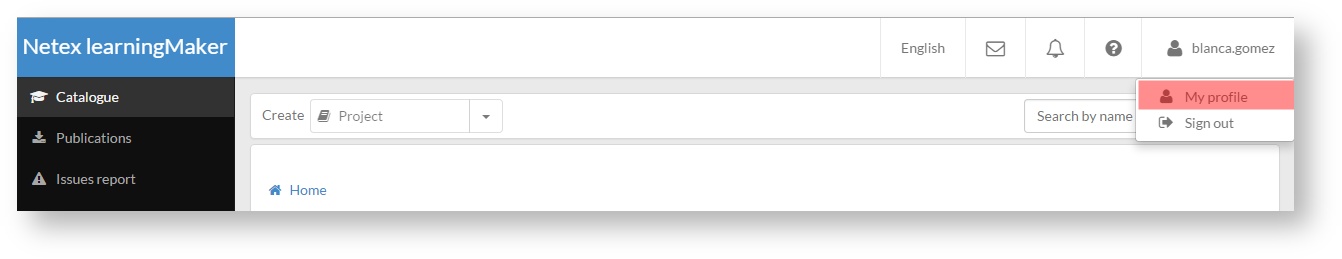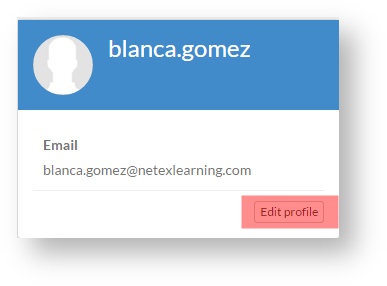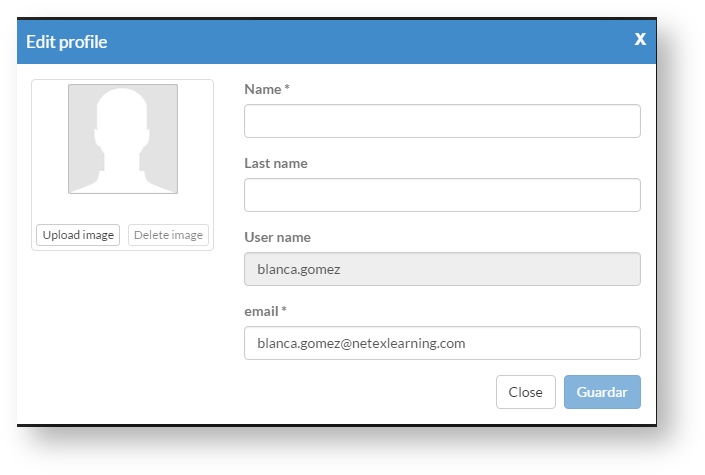- Click on your username in the upper right corner on the screen and select "My profile".
- Click on "Edit" to change your profile information."Name", "Last name" and "E-mail" fields can be modified.
- Click on "Change image" to change your profile picture, . This image will appear associated with your username, for example when you publish comments a comment on a project.
- Click on "Save" to save your the changes.
Page Comparison
Manage space
Manage content
Integrations