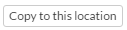learningMaker allows creating a copy of an exclusive quiz and save it to another location.
- In To a folder, which means that it becomes a shared quiz.
- To another project.
Click on the "Actions" drop-down menu and select "Copy to another location".
...
In the new screen, select the location to copy the quiz.
To copy the exclusive quiz in to a folder— and make it into a shared quiz, click on button.
To copy it to a project, click on button associated to the project.
...