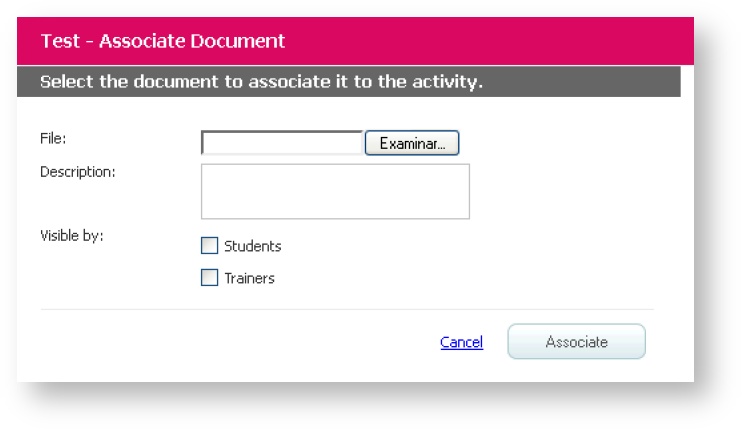The platform allows the attaching of documentation which complements the activity or which is necessary for its resolution, in case you need it.
- Go to "Activities" in "Administration" and select one of them.
- Click on "Add document" in "Associated documentation".
- Choose the file you want to add and mark the users who can see it (trainers, students or both).
- Click on "Associate".