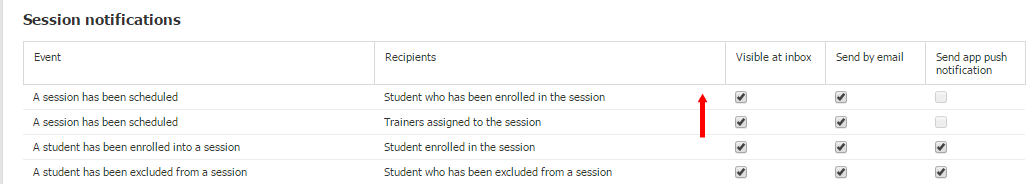We can integrate learningCentral LMS Pack events into the vast majority of existing calendars in the market. Thanks to this functionality, all updated information relating students' training can be displayed on their email agenda. This option increases student engagement and the chance of a successful training.
...
In the table below, we can see what activities in learningCentral LMS Pack are compatible with integrate events into calendars:
...
Let's see as an example, the integration of events created in learningCentral in LMS Pack into Google Calendar. Apart from Google Calendar, other options as Microsoft Outlook, Mozilla Thunderbird or Apple Calendar among others, will work similarly
How to activate notifications
Go to the side menu in learningCentralLMS Pack. In Configuration section, click on Notification settings.
...
- Event. Information about the notified event.
- Recipients. Who are the recipients of the notification.
- Has iCal. It reports whether the notification has iCal standard or not. It is not editable, it is a default value.
- Visible at inbox. It gives us the option to send notifications to the integrated notification service in learningCentralLMS Pack.
- Send by email. This options allows us to send notifications by email.
Send app push notification. We can enable or disable push notifications.
...
Only editable options appear on this screen, therefore, Has iCal does not appear.
Remember Has iCal is not an editable option, only shows us if a notification has iCal standard. |
...
Imagine that, for example, our student wants to enrol in a course in learningCentralLMS Pack. They can do it by sending an enrolment request (an enrolment request has to be accepted or rejected by the administrator) or by auto-enrolment.
By clicking on Catalogue tab in learningCentralLMS Pack, students can select how they want to enrol. They can also be enrolled by the administrator.
...
iCalCourse includes iCalActivity, which in turn includes iCalSession. This session is a classroom type session, therefore, information related to this session can be integrated into the calendar of the student..
Remember Only classroom, webconference and external webconference type sessions have notifications containing all event information in an iCal file. |
...