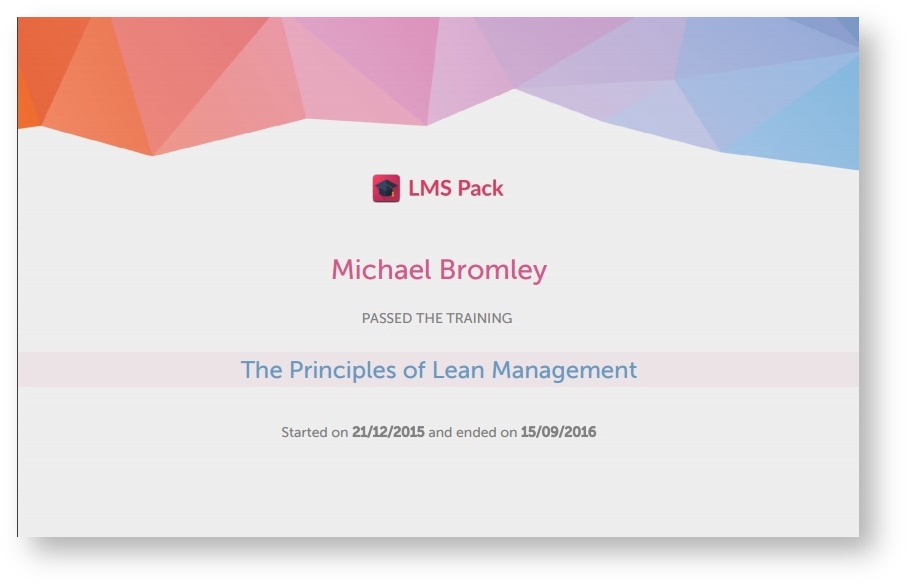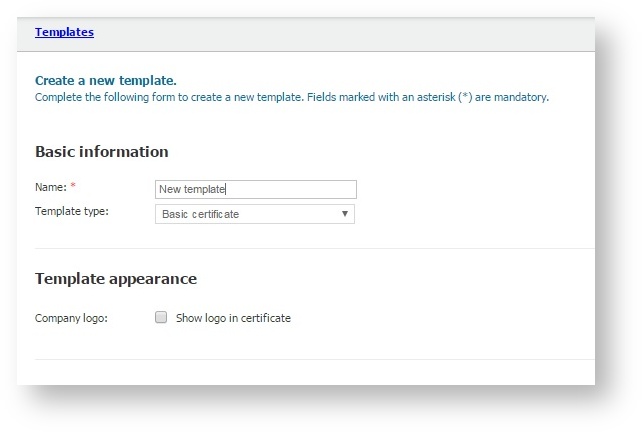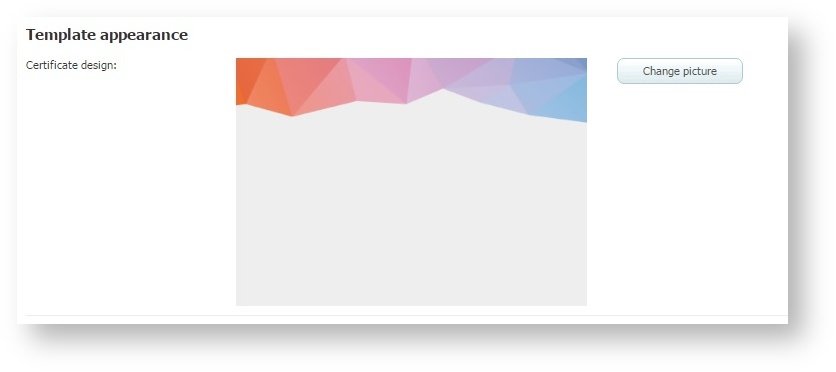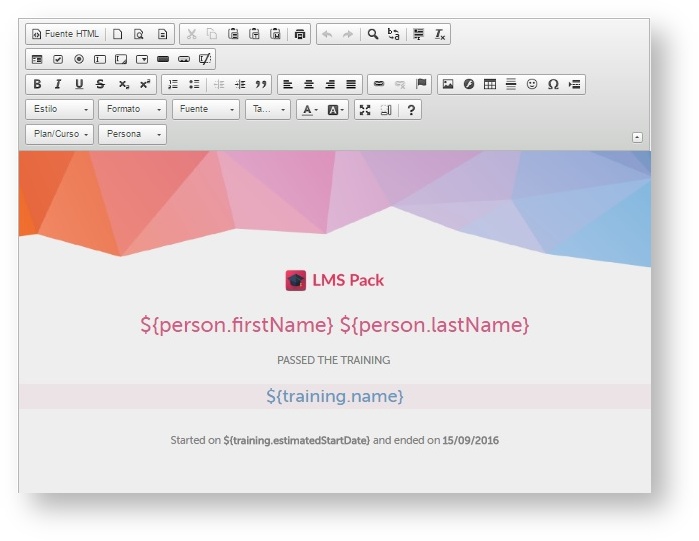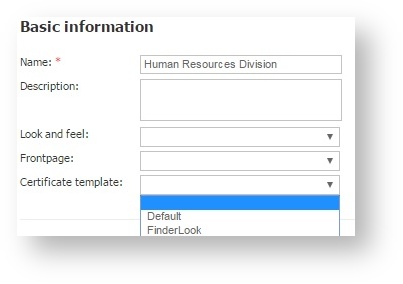...
...
...
...
Activate the course training certificate
To activate the training certificate, go to Courses and select the course of which you want to issue the certificate. Go to Edit details and select Yes (available for students as soon as they pass the course) from the Issue certificate drop-down menu.
...
The certificate will be shown with the data and look&feel of the default template.
Custom template
You can create custom templates including your own designs and texts. You can also configure multiple language versions for each template. Go to Templates in Administration and click Create template.
...
Enter a name for the template and select the Basic certificate template.
After that, you can then select a default background image (recommended size: 1754x1240 px)
For a more detailed edition, you need access to the language version. You can add multiple language versions.
...
Clicking in the language takes you to the editor in which you can refine the content, add images and include course, plan and student data variables.
Assign Certificate Templates for Specific Courses, Programs, and Student Groups
You can assign a certificate template to be used for a series of courses or for a program.
...
You can also select a default certificate template for a group of students.
Accessing student certificate
1. From the Administration, go to the course of which you want to download the certificate.
...