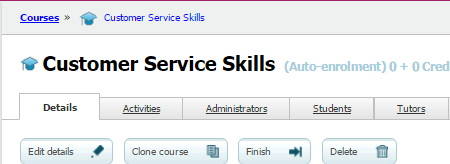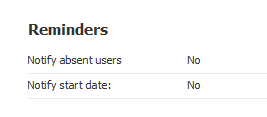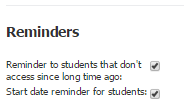There are two reminder types in learningCentralLMS Pack: access reminders and start reminders, which are configurable for plans, courses and sessions. Both time period to send and time elapsed until a session starts, are configurable (on demand).
...
In the case of a start reminder is enabled after a course has started, students will not receive any notification.
How to enable reminders
To enable reminders, follow these steps:
- Go to the plan, course or sessions of which you want to enable notifications.
- Click on "Edit details" to edit the training options.
- Go to "Reminders" section and select the checkbox you want to enable. The first one for access reminders and the second one for start reminders.
- Once the reminders have been enabled, save by clicking on "Save changes".