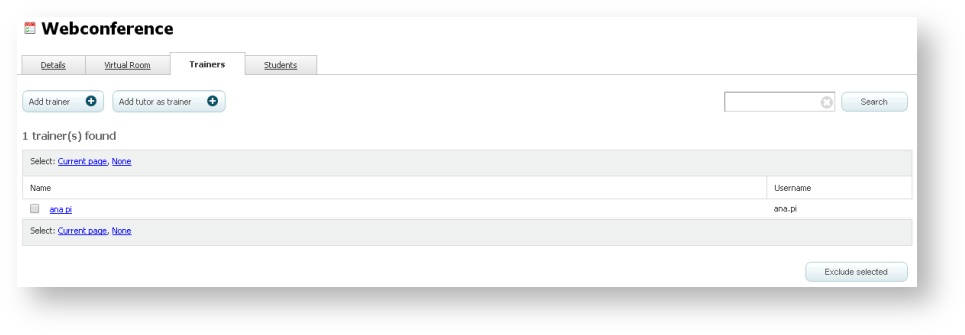Assigning a trainer for a session
The role of a trainer is to provide training and to assess students. You will have to assign a trainer for the activities for which it is required.
- Go to "Sessions" and click on the name of a Web conference, Classroom or Exercise session.
- Select the "Trainers" tab.
- Click on "Add trainer". If you wish to choose the trainer from the list of tutors of the course, click on "Add tutor as a trainer".
- Check the trainer you want to add and click on "Enrol those selected".
When you assign a trainer as tutor of a course, you can configure the platform so that a notification is sent to the tutor's inbox or also to his or her email.
Excluding a trainer from a session
Whether the session is in Draft or Scheduled status, you can exclude trainers from it.
- Go to "Sessions" and click on the name of a Web conference, Classroom or Exercise session.
- Select the "Trainers" tab.
- Check the trainer you want to exclude from this session and click on "Exclude selected".
When you exclude a trainer from a session he or she will receive a notification.