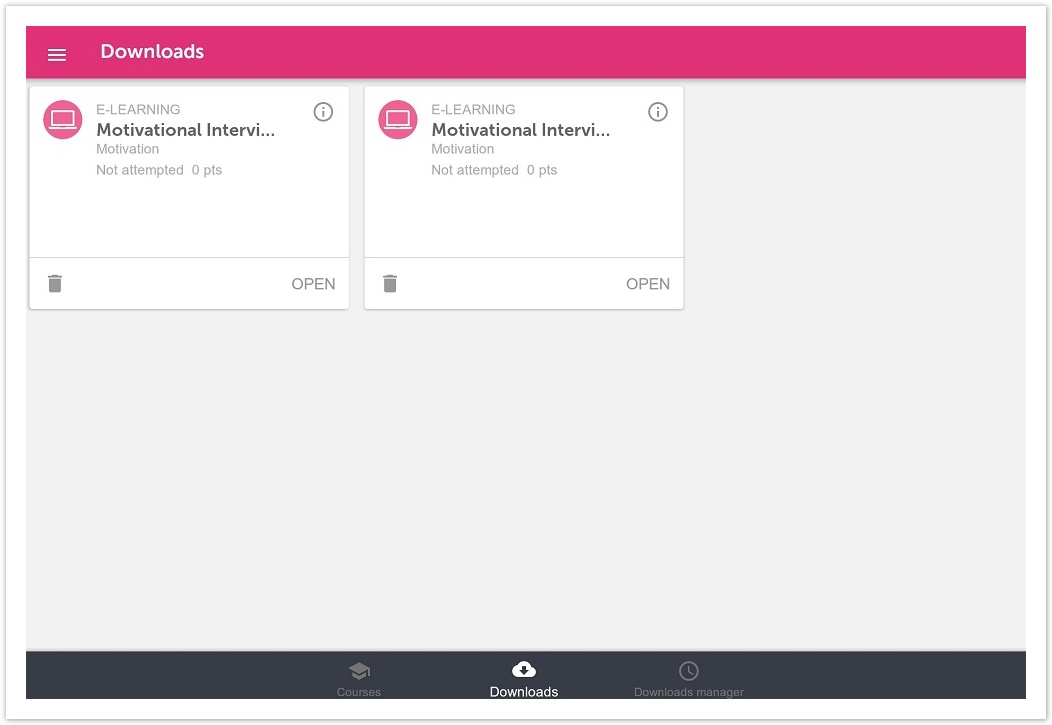4.2 Downloads (Mobile)
Downloads allows checking the status and progress of the downloaded sessions.
You can open the session by clicking on Open.
The training goes through several status:
- Not attempted (grey): when the start date of the course has not came yet.
- In progress (orange): the course changes its status to "in progress" the same day it starts.
- Passed (green): when a course is already completed with a equal or greater mark than the minimun required.
- Failed (red): when a course is already completed with a lower mark than the minimun required.
If you have completed a session and you do not want to keep it on the device, clic on to delete the file.