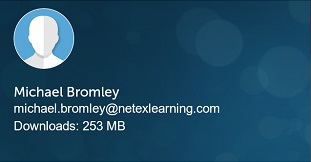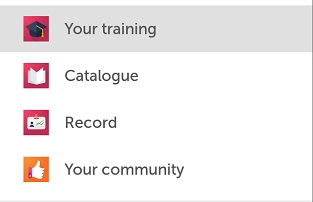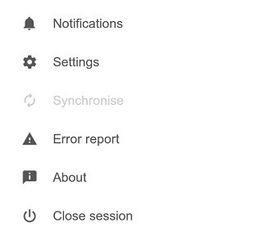3.2 Main Menu (Mobile)
Click the icon to access the main menu. From the main menu, you can view your profile information and access the main training and configuration options.
Main Menu | Description |
|---|---|
From the profile information section, you can view the username which was used to log in, the profile image, the email address and the total size of downloads completed on learningCloud Mobile. The background image and the font color are customizable through the learningCloud Configuration section. | |
Under the main options, it is possible to access Your Training, Catalog, Record and Your Community. From these options, you can select courses, complete them, view training results, and also participate in a collaborative learning environment. Learn more about these options in the corresponding sections of this manual. | |
From the configurations and additional options area, you can view Notifications, adjust Settings, create an Error Report, consult the About section, or Logout. These options can also configure the performance of the App to adjust to your needs, and you can also obtain relevant information and even report any difficulties you may experience. Learn more about these options in the corresponding sections of this manual. |