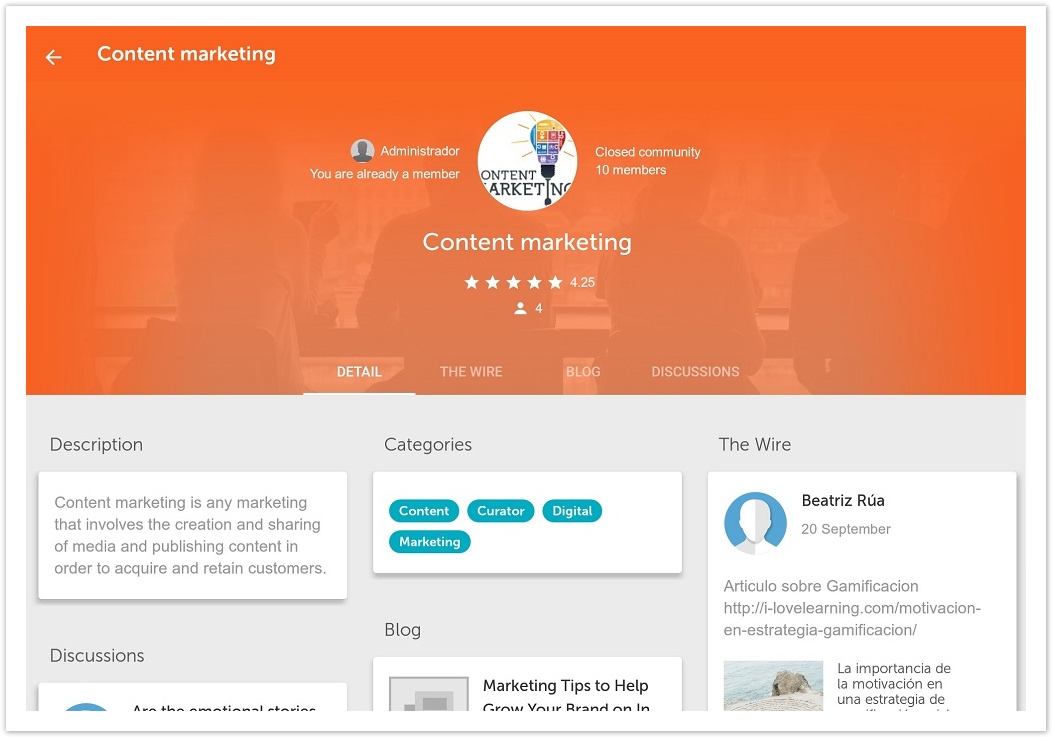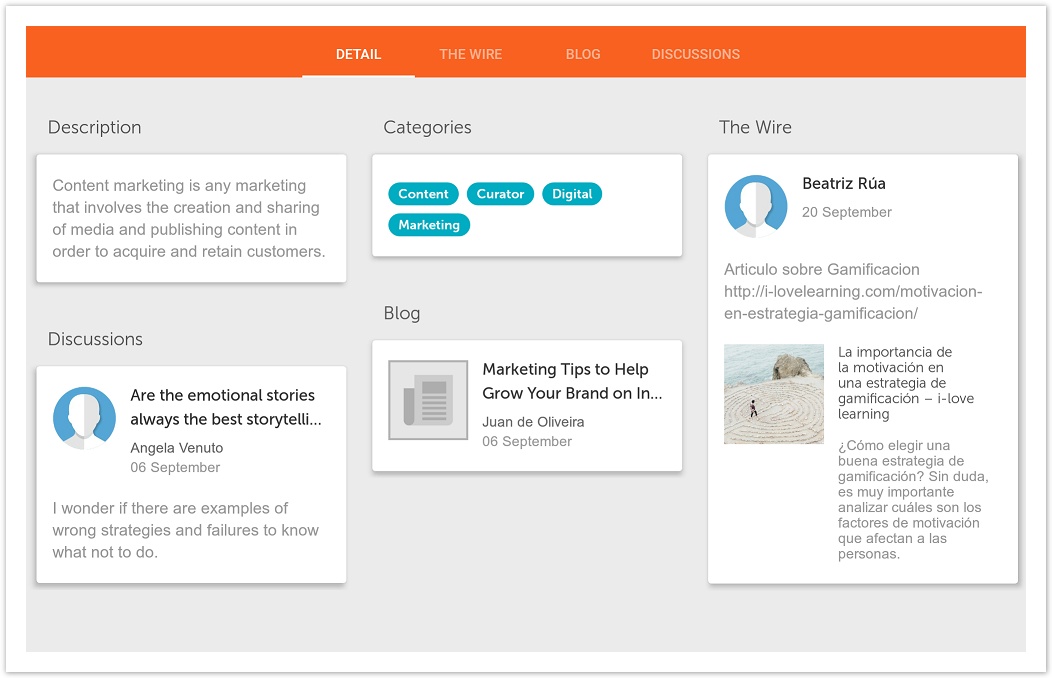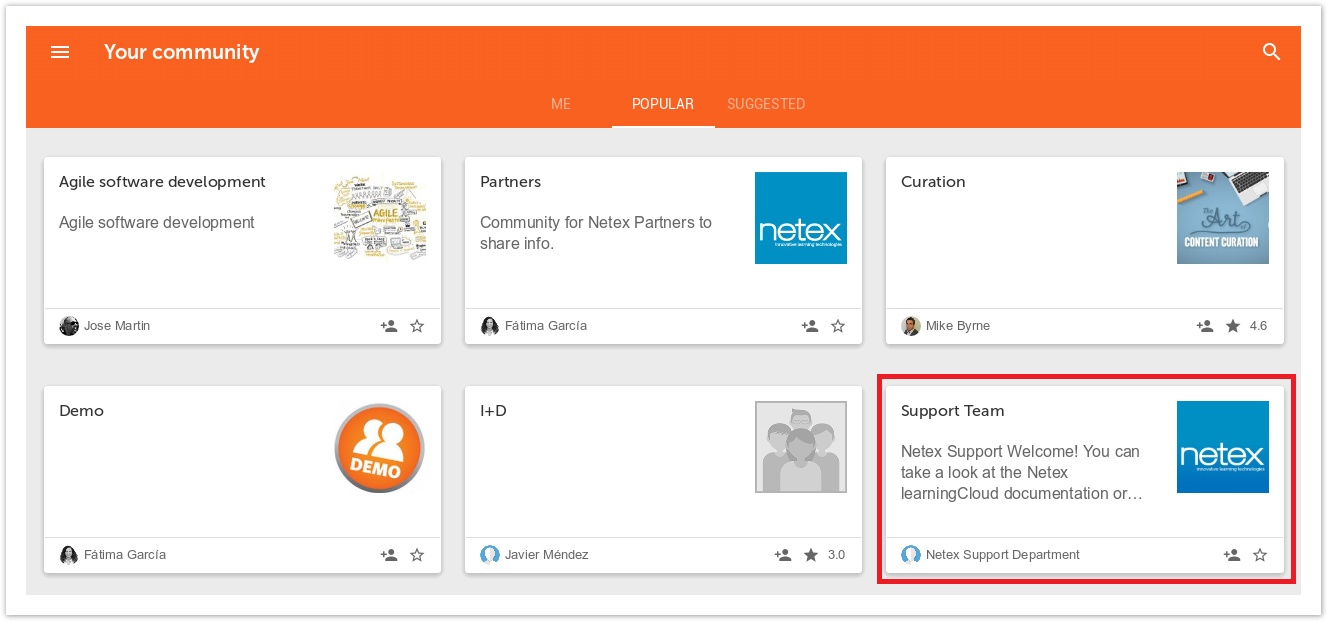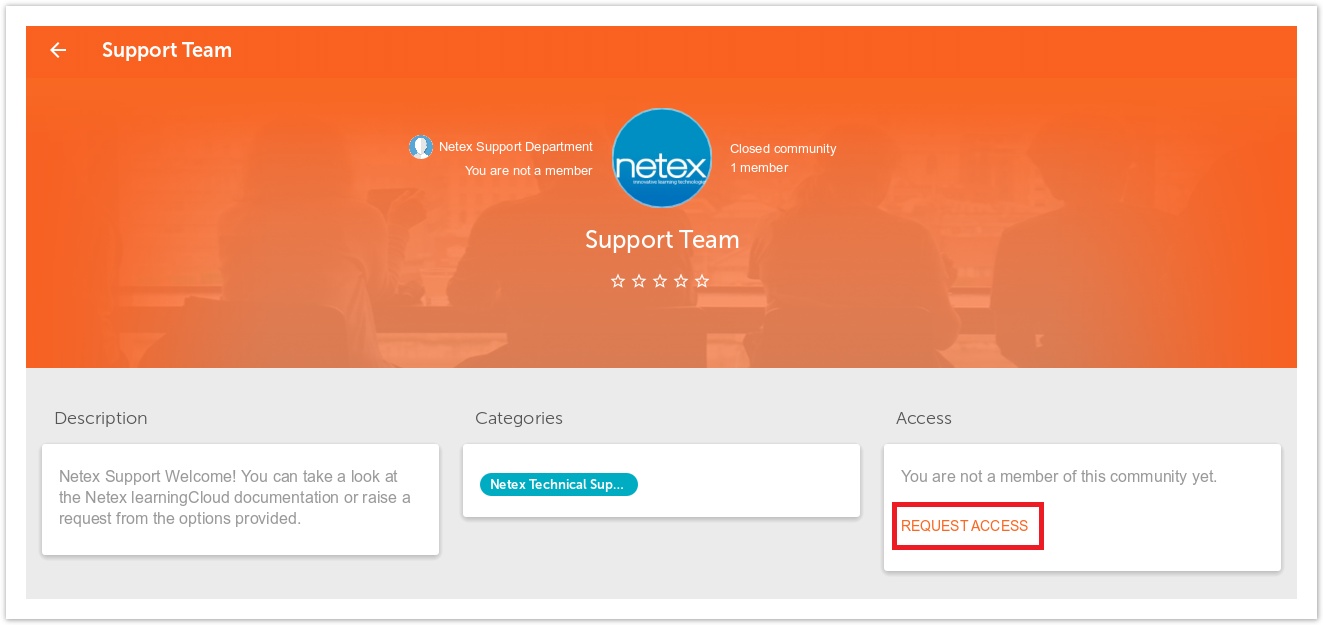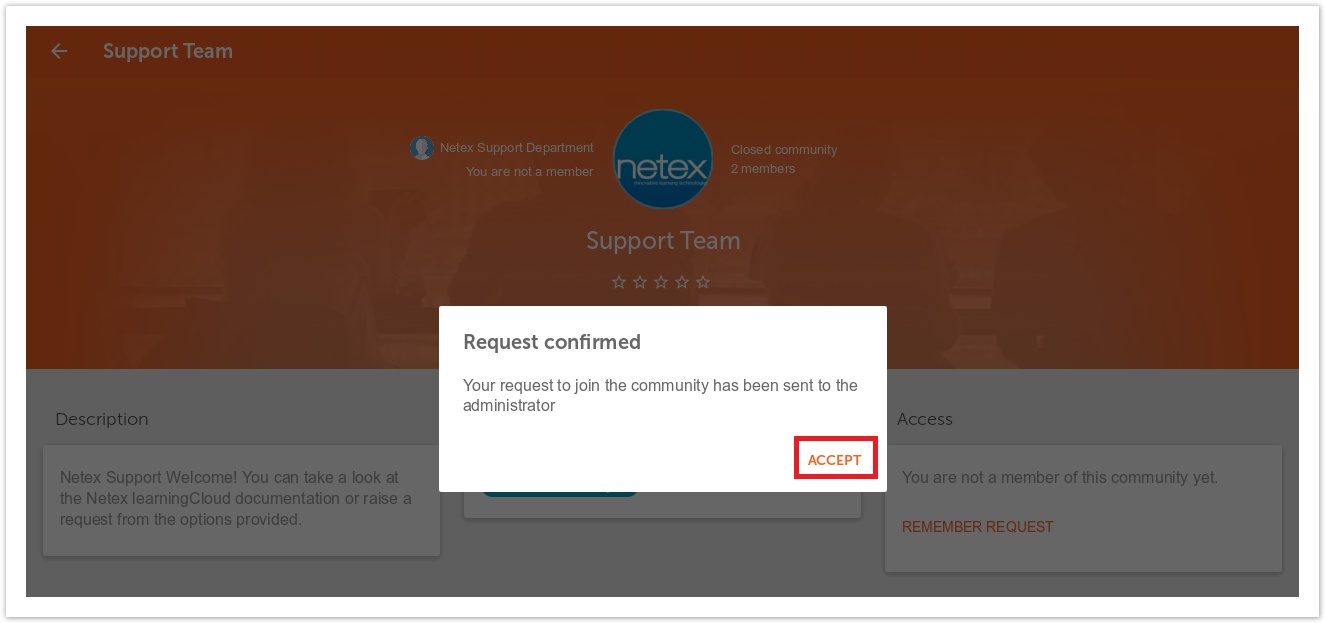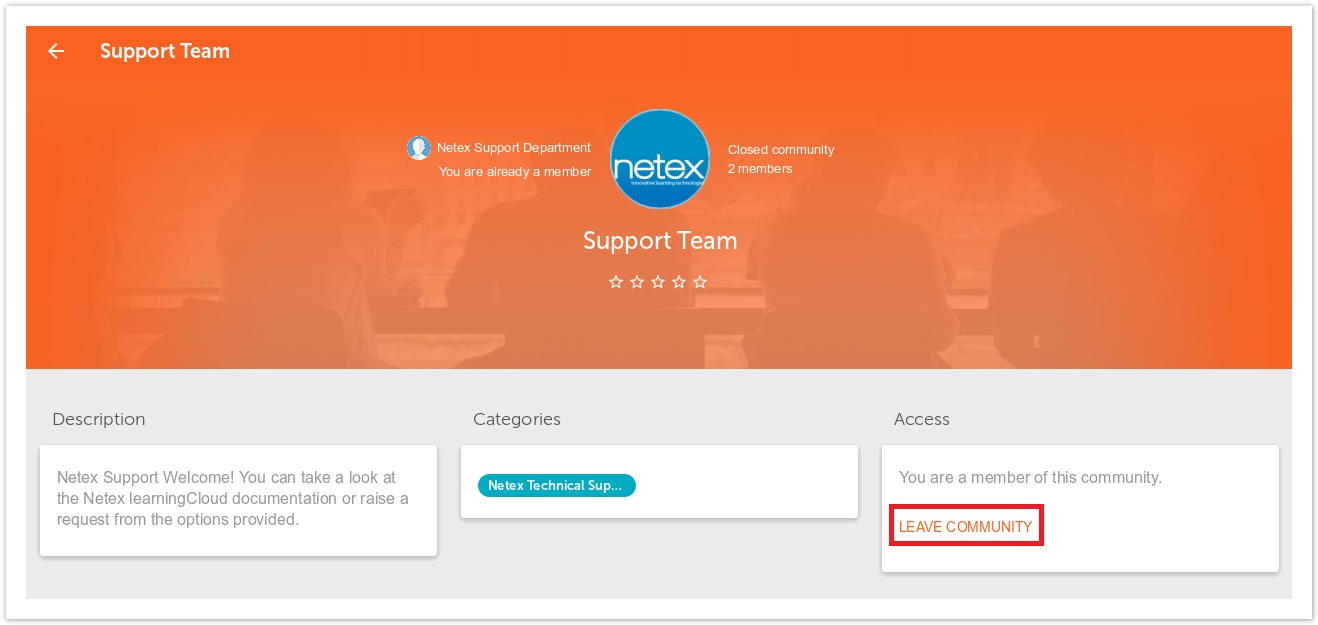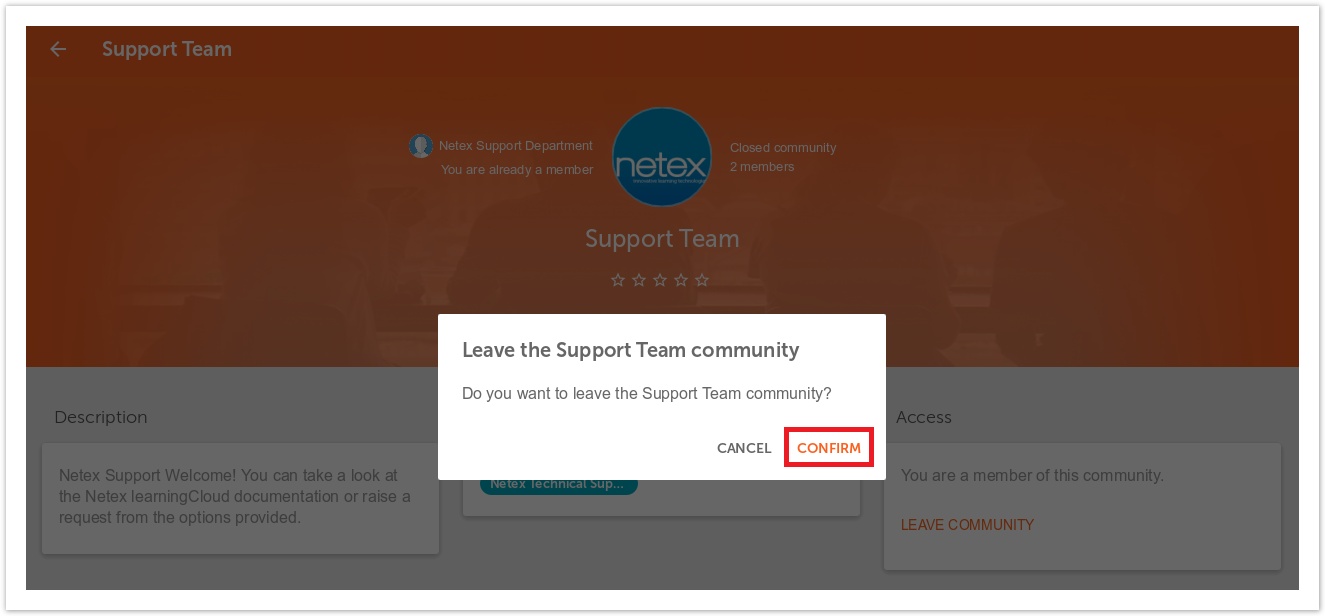7.2 Community Page (Mobile)
By accessing any of your communities, you can view the community information and access the sections for conversations and shared publications.
On the header of the community page, you can view the administrator, if you are a member of not, the community image, if the image is open or closed, and the number of members. It is also possible to rate the community and view the average rating and number of votes it has received.
There are several tabs on the community page for sections that are available within the community.
On the Detail tab, in addition to the Description of the community and the Categories the community belongs to, you can also view the recent activity for each section of the community with different widgets.
To access the rest of the sections of Your Community and to use advanced options (for example, publishing a blog post), you need to use full access to learningCloud from a browser.
Access to Communities that You Are not yet a Member of
If you do not have access to a community that you would like to access, you must request access.
To request access, click the specific button in Your community. Depending on your community settings, you can either go directly to the community, or wait until the community administrator accepts your request.
Once you are a member of the community, the "leave community" button will be displayed: