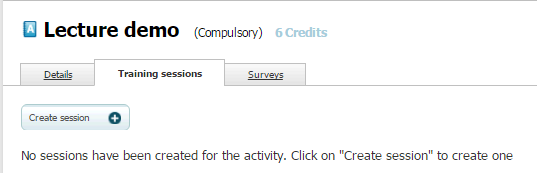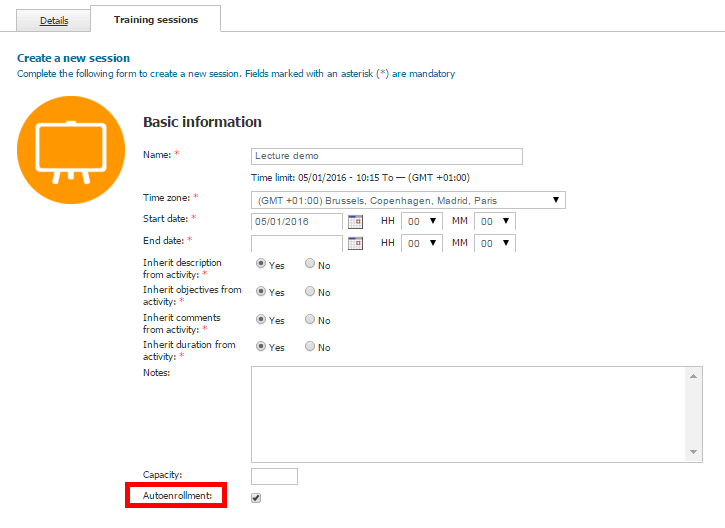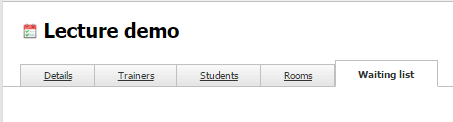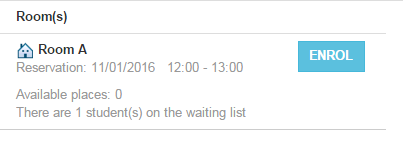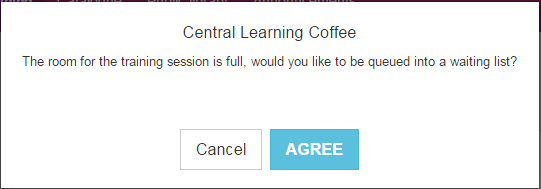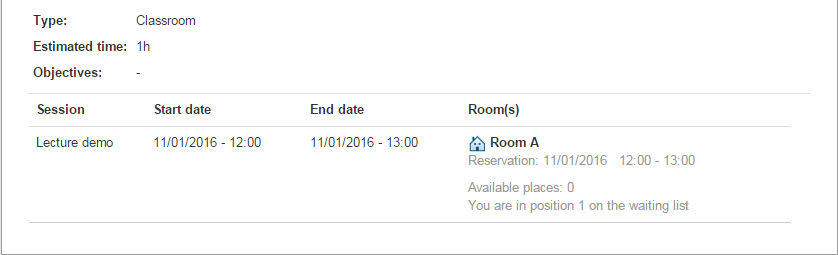FAQ: How do waiting lists work? (admin)
Waiting lists are a requests sort method for sessions when the number of students for room has been exceeded. This method only works with "Classroom" or "Webconference" activities with an "Auto-enrolment" policy. A room is needed for this kind of activities: a room for Classroom activities and a virtual room for Webconference activities.
Let's see how "Waiting lists" work in learningCentral:
- Once a Classroom or Webconference activity has been created and included in a published course, we create a session by clicking on "Create session".
- When creating a session, select "Autoenrolment" check box and fill in "Capacity" field with the maximum number of students to enrol in a session.
- Once the session has been created, the "Waiting list" tab is displayed. On this tab we can check the number of students enrolled in the session that don't have a vacancy yet.
- From the student portal, a student can check there are no vacancies in the Classroom activity.
By clicking on "Enrol" a student will be put on the waiting list. A confirmation window is displayed, they have to click on "Agree". - Students on the waiting list will join the session when there are available places.