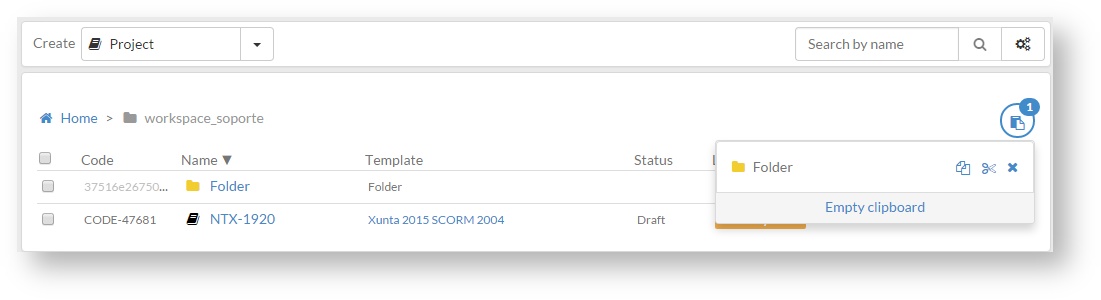learningMaker allows copying or moving a folder to another location.
Remember To copy a folder ,it must be empty, not having any project inside. To cut and move a folder to another location in learningMaker, it may contain projects or not. |
- Slide the mouse over "Options" column, so that "Options" menu is displayed.
- Click on "Send clipboard".
- Go to the location where you can copy or move the folder.
- Click on to display clipboard options.
- Click on to copy the folder.
- Click onto move the folder.
Remember Copy or move actions are kept on the clipboard until we click on. Be careful, this icon does not delete the folder in learningMaker, it only removes the folder from the clipboard and saves the latest operation that we have performed with it, in the system. |