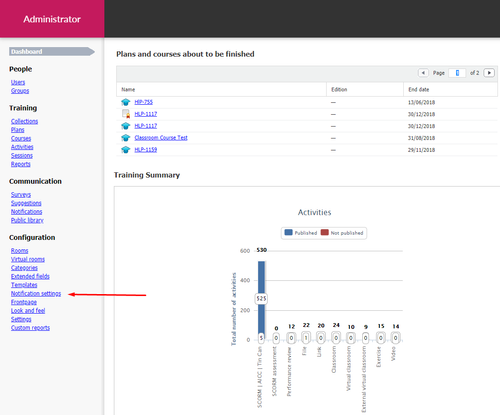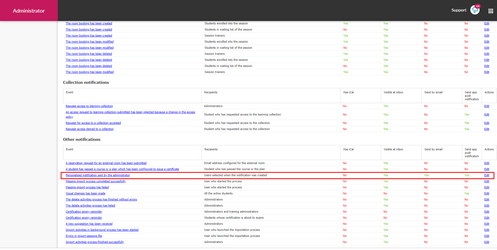Personalized notifications to mobile devices
Administrators can send notifications with a personalized message to the mobile devices of users who have learningCloud Mobile installed.
- Go to Notification settings in the Configuration section
- In the Notification setting, you need to activate "Send app push notification" in the notification "Personalized notification sent by the administrator".
- A notification is sent to one or more users / groups of users (who have the app installed), and now appears on their mobile device.
- In order to recieve notifications, users must update the app to the latest version.
, multiple selections available,