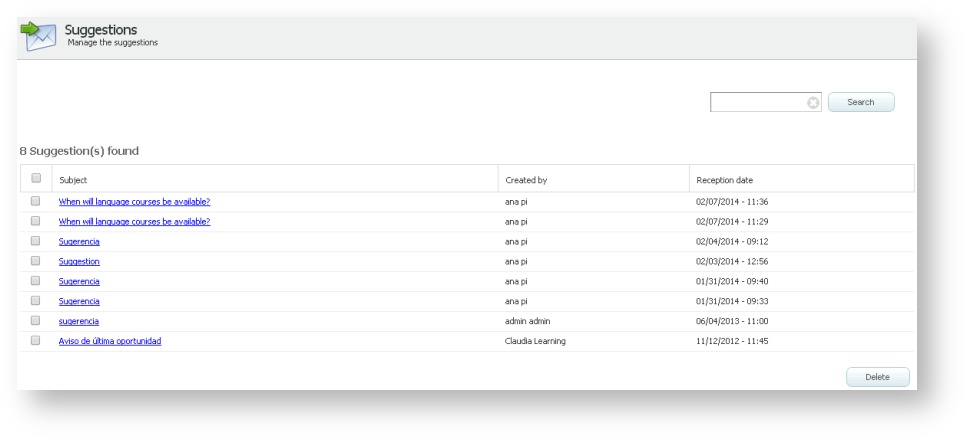/
Suggestions
Suggestions
Students will be able to send their suggestions to improve the application or related to any other aspect of their training through this tool.
To read a suggestion:
- Go to "Suggestions" to see the list.
- To see the content of a suggestion click on its topic.
To delete a suggestion:
- Go to "Suggestions".
- Check the suggestion you want to delete and click on "Delete".
Or,
- Go to "Suggestions" and click on one of them.
- Click on "Delete suggestion".
If you wish, you can configure the platform so that a notification is directly sent to your email when there are new suggestions.
, multiple selections available,