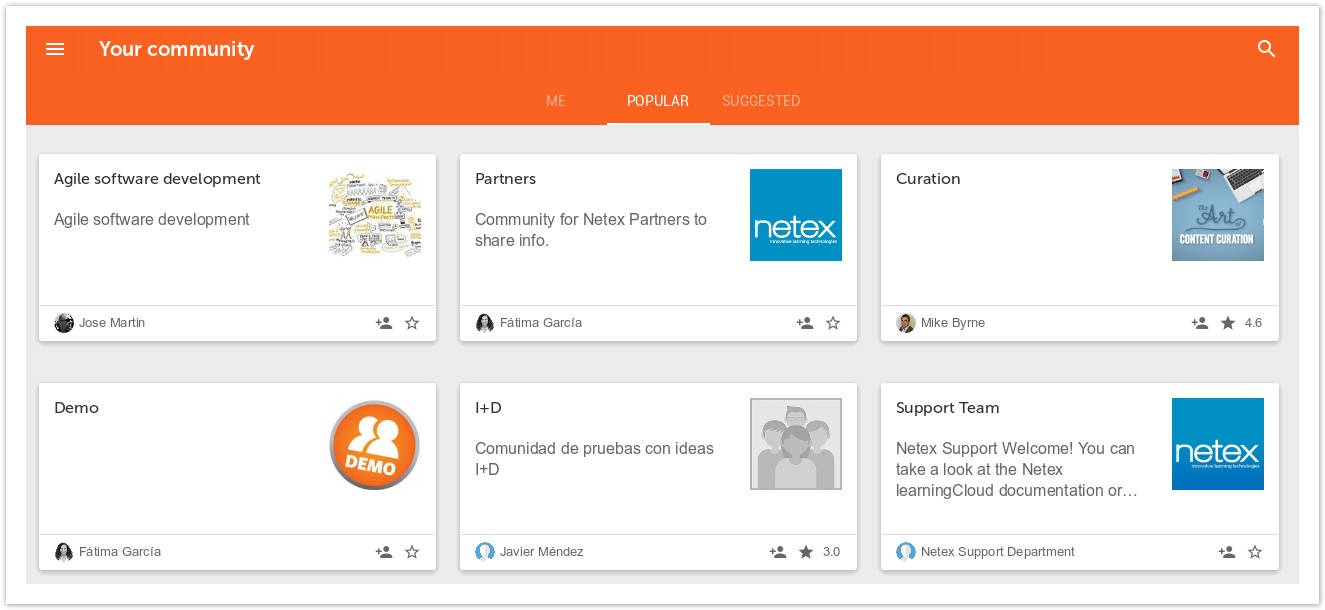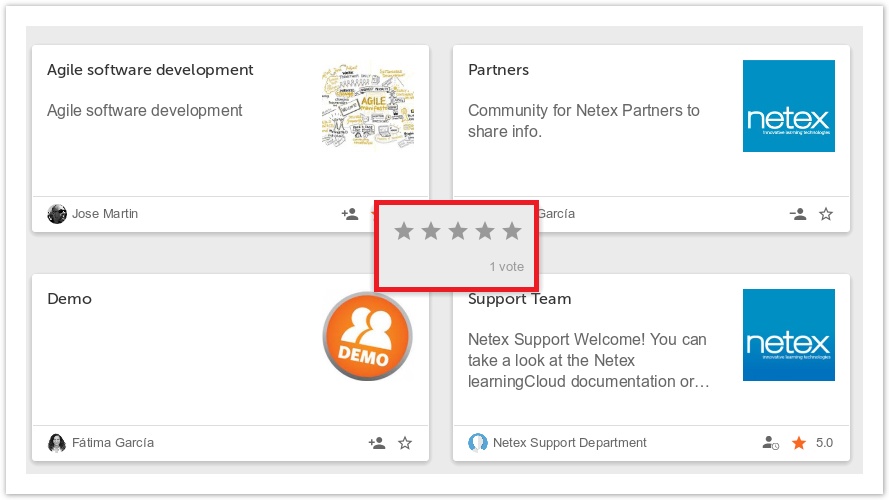7.1 Accessing Communities (mobile)
By clicking Your Community from the main menu, you can access learningCloud’s social and collaborative tools.
It is easy to locate the community that you want from the start page. Use the search button or consult existing tabs:
- Mine, where you can find the communities that you are already a member of.
- Popular, where you can view the most highly recommended or highest rated communities.
- Suggested, to view communities with themes that match your profile information.
Rating a Community
You can rate communities as you see fit. The average of user ratings and the total number of ratings are shown to introduce the community. This information is used to create the rankings of the most valued communities.