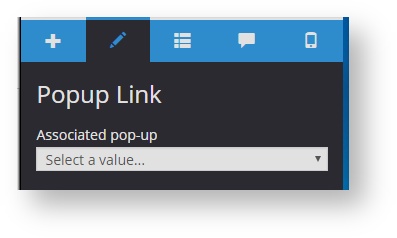A pop-up can be linked to:
- A text. The pop-up is set by selecting one or two words that work as a link. It can be used to open an external link or to show the meaning of a word.
- An image. To display additional information on an image or to enlarge an image, etc.
- A specific component of the page. Certain components, especially those defined on custom templates, allow adding pop-ups to download a document, to access a link or to provide more information.
The way to create this link depends on the element to which is associated:
Linking a text
| Anchor | ||||
|---|---|---|---|---|
|
Select a word or words from a text, go to the text toolbar and select "Popup link" from the "Link" drop-down menu.
...
The word is marked as if it were a link. Click on the word and select the pop-up called "Popup Link Group" in properties menu.
Linking an image and other components
| Anchor | ||||
|---|---|---|---|---|
|
To link an image to a pop-up, select the image and go to the properties panel of the component. Select the "Associated pop-up" from the properties panel. The pop-up can be used to display additional information on an image or to enlarge the image.
...