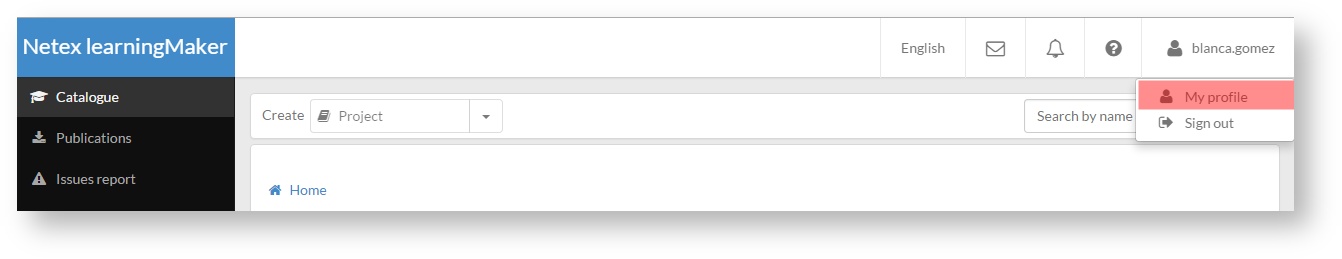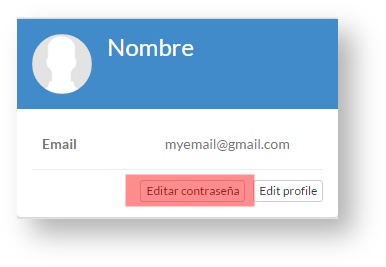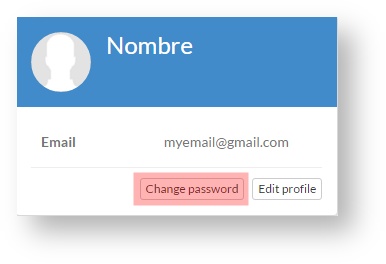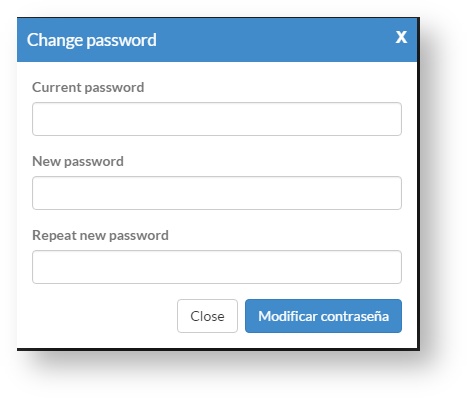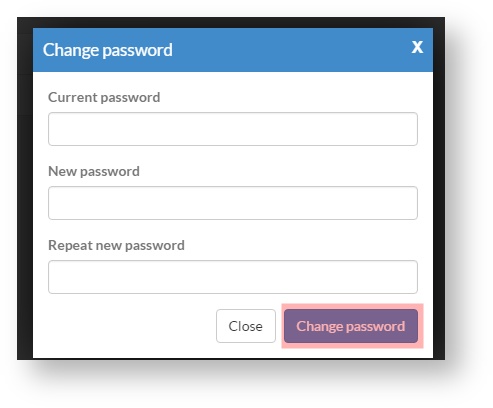- Click on your username in the upper right corner on the screen and select "My profile".
- Click on "Editar contraseñaChange password".
- Enter your current password and your new password. Click on "Modificar contraseña".
Page Comparison
Manage space
Manage content
Integrations