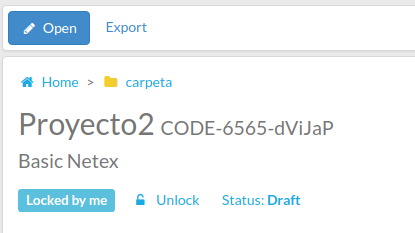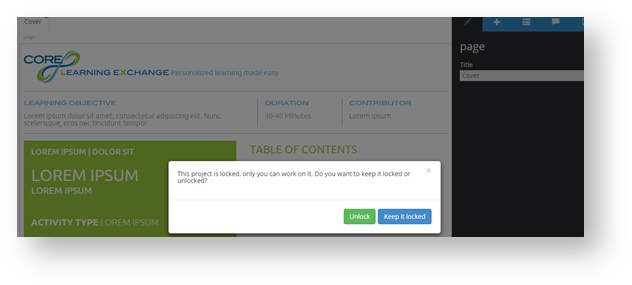...
There are two ways to lock a project. It can be opened from the edition area or by clicking on “Lock” from the “Home” tab.
A project keeps locked until it is unlocked. It can be unlocked from the “Home” tab by clicking on “Unlock”. Also, it can be done from the edition area, while closing the project we can “Unlock” the project or “Keep it locked”.