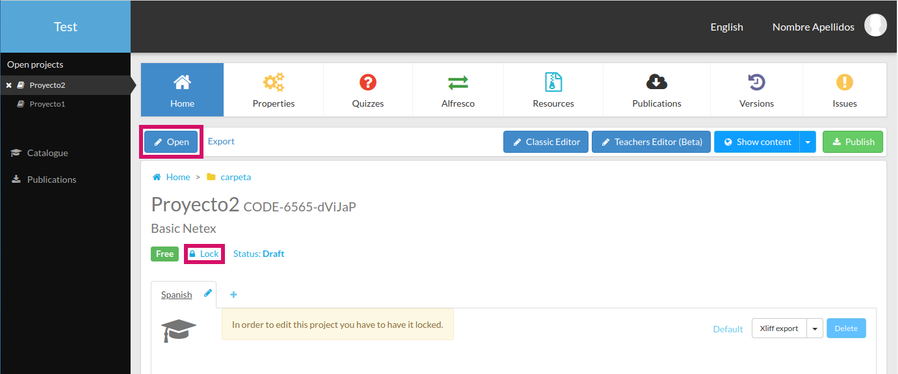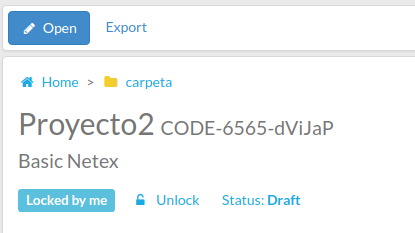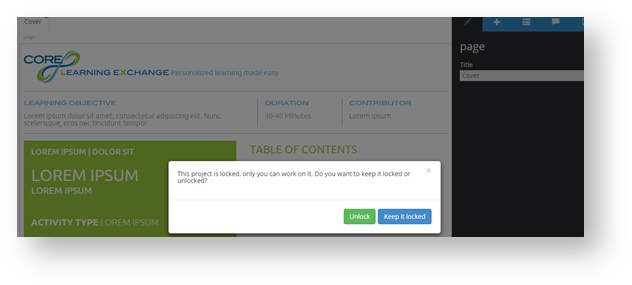5.1 Locking and unlocking a project
To edit the a project content, the project must be locked.
No other user (apart from you) can edit or perform any change while a project is locked (for example, modifying its title, its description or adding languages).
There are two ways to lock a project. It can be opened from the edition area or by clicking on “Lock” from the “Home” tab.
A project keeps locked until it is unlocked. It can be unlocked from the “Home” tab by clicking on “Unlock”. Also, it can be done from the edition area, while closing the project we can “Unlock” the project or “Keep it locked”.
, multiple selections available,