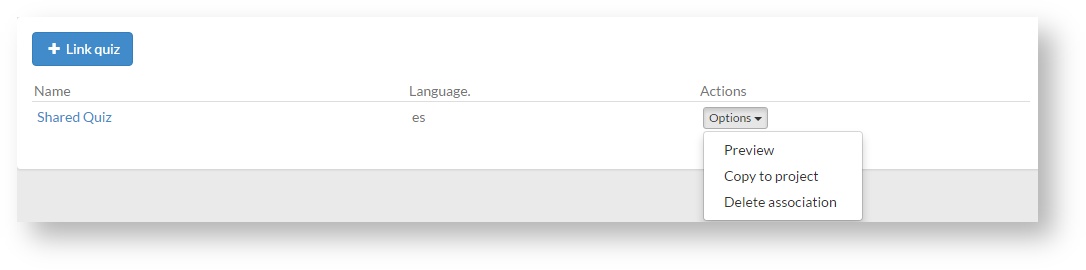When creating a shared quiz (see section 6.1 section), it becomes available for being linked with one or several projects.
To link a project, go to the "Quizzes" tab and click on "Link quiz".
...
Once the shared quiz has been linked, it can be associated to a project page, just as an exclusive quiz. See section 6.10 section.
Remember Since a shared quiz is independent of a unit, it only can be edited from the folder containing it. A shared quiz cannot be edited from the project. Any change applied to the shared quiz is reflected automatically on all projects with which the quiz is linked.
|