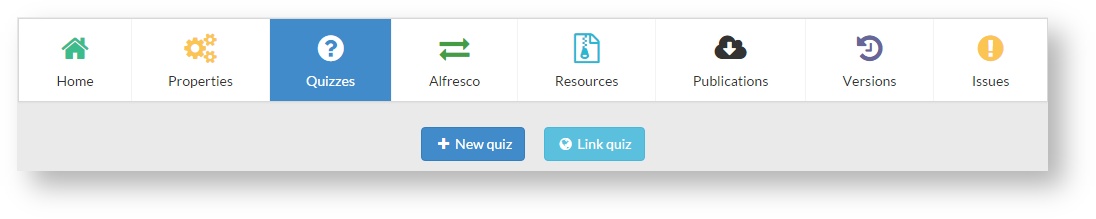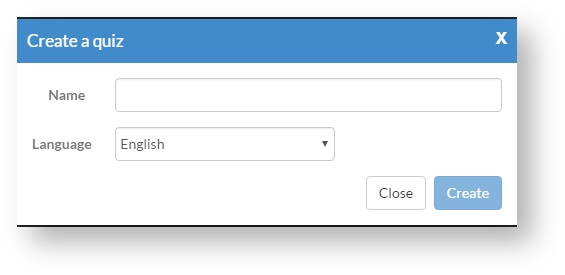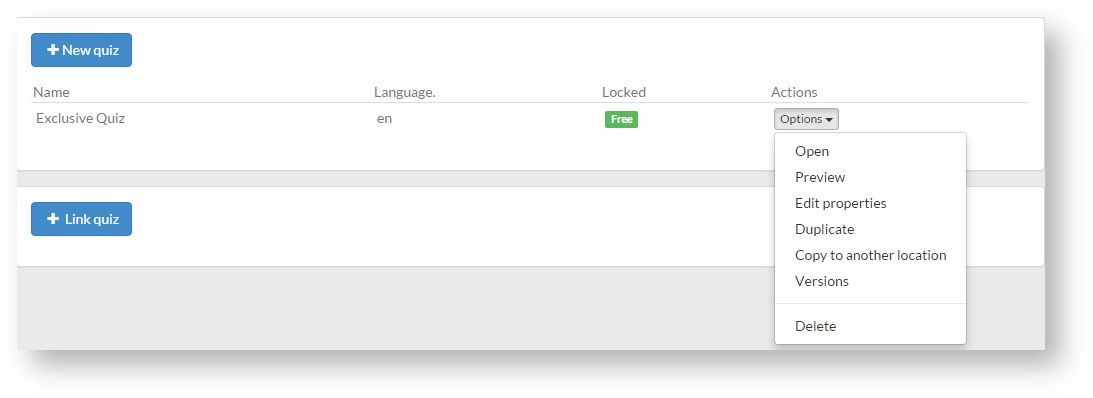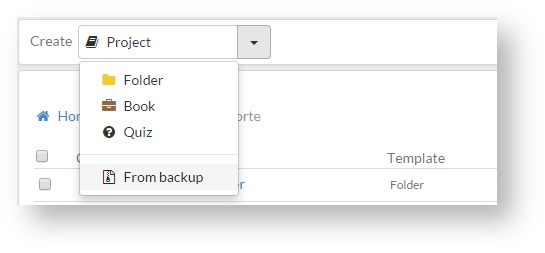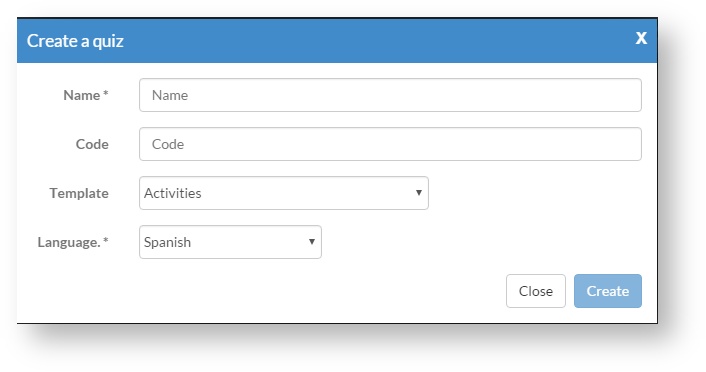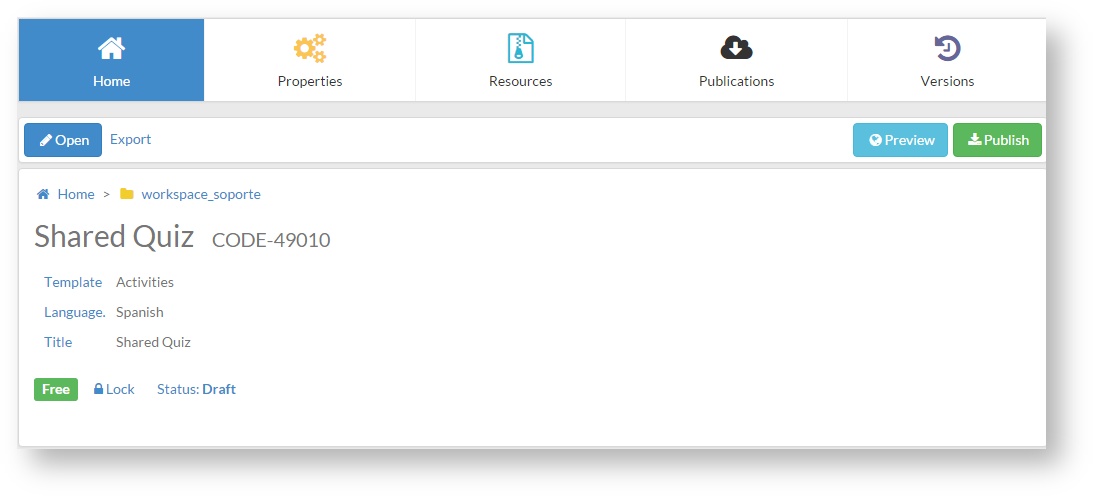6.1 Creating a quiz
A quiz is a set of ordered questions intended to obtain information on the student's knowledge. Quizzes can be assessed (by sending information to an LMS platform) or not assessed.
There are two ways to create a quiz:
- Exclusive quiz: it is associated to a project.
- Shared quiz: it is created independently and it can be associated to one or several projects.
Exclusive quiz
Select a project and from the "Quizzes" tab. Then, click on "New quiz".
Enter a name and select a language for the quiz. Then, click on "Create".
Once the quiz has been created, we can work on it as on a project. From the "Actions" column, we can open it, copy it to another project, deleting, previewing...
Remember Quizzes edition is independent of the project Although a project is locked by a user, any other user can open or lock associated quizzes. It allows several people to work simultaneously on the same unit. |
Shared quiz
Select a folder and from the "Create" menu, click on "Quiz".
Enter a name and select a language for the quiz. Then, click on "Create".
A custom code can be added to the quiz since it is an independent component that behaves like a project.
Once the quiz has been created, we can work on it as on a project: locking it, changing its properties, adding resources to it, publishing, previewing, displaying its versions...