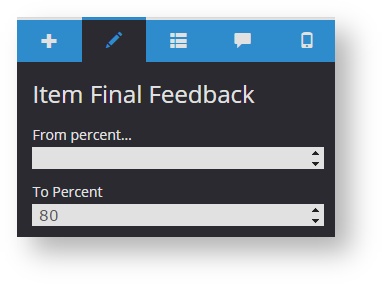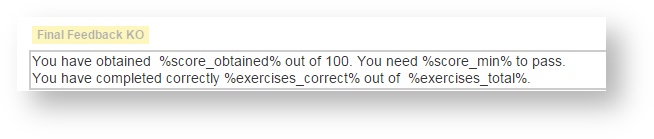It is a quiz general feedback where the final score is indicated, as well as the score required to pass and the number of correct exercises.
...
We can add as many "Item Final Feedback" components as we wish. This component provides information and instructions to students if they obtain a score within a certain percentage range. In the properties of this component we can set the score range within which the feedback will be displayed.
Remember By default, the "Final Feedback KO" is displayed in the range from 0% to 80% (if the score to pass is not changed in the quiz properties (see section 6.6. section)). And "Final Feedback OK" is displayed in the range from 80 % to 100%. Then, when the "Item Final Feedback" is displayed? Which one prevails? The one with the shorter score range predominates. Examples:
|
Any of the three feedback texts to be displayed, can be modified in the HTML editor (see section 5.10 section).
It is not recommended to make any changes to the data appearing between percentage signs.
...