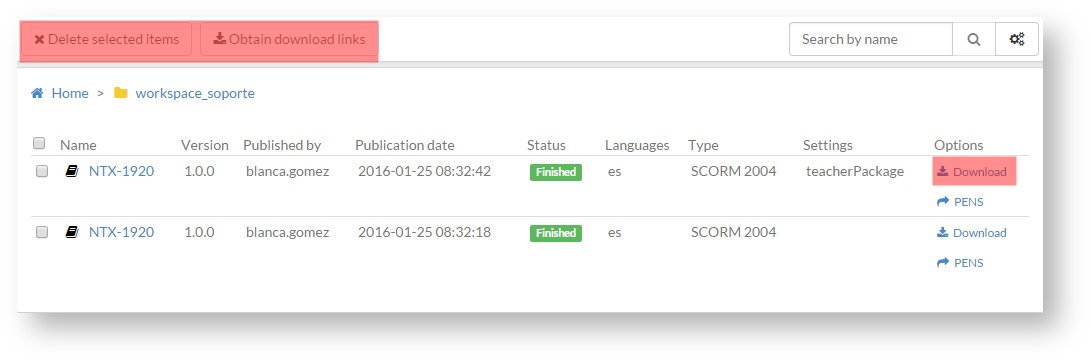To display a list of the published projects included in a folder:
- Slide the mouse over "Options" column so that "Options" drop-down menu is displayed.
- Click on "Show publications".
- A published projects list is displayed. We can perform the following actions:
- Selecting one or more projects to delete.
- Selecting one or more projects to obtain a .txt that offers— in a massive way, a direct link to download each of the selected publications.
- Downloading each project, one by one, by clicking on "Download" on the right side of the screen.
- Click on "PENS" if we want to publish the project on a supported platform for PENS.