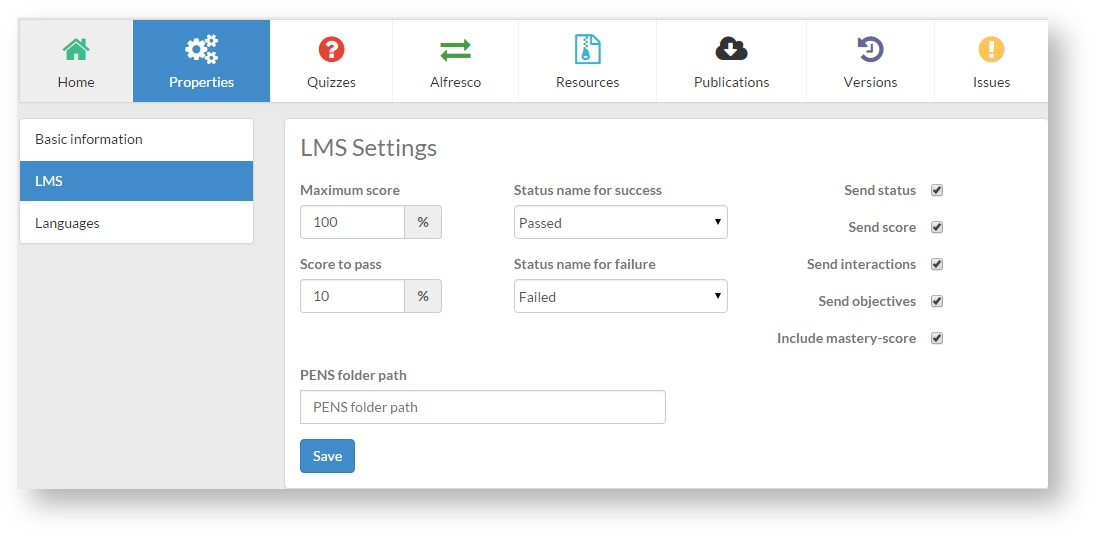If a project is published on a LMS or an EVA, we can configure the information to be sent and received in the platform.
Go to "Properties" tab of the project and click on "LMS".
On this screen you can:
- Enter both the maximum score a student can obtain and the minimum score required to pass.
- Status name for success or Status name for failure. You can choose between two options: Passed/Failed and Completed/Incompleted.
- Send or not success status or failure status.
- Send or not the score reached for the student.
- Send or not the student interactions (for example, recording the latest section that a student has consulted).
- Send objectives, it means, all meta-tag information of a unit. It is configured from "Languages" tab. See 4.9 section.
Click on "Save" to save the changes.