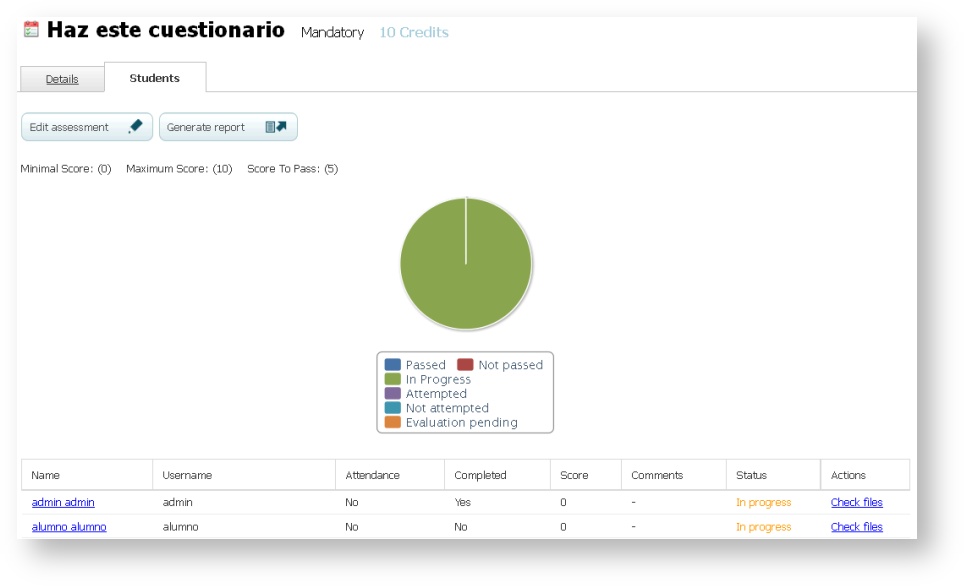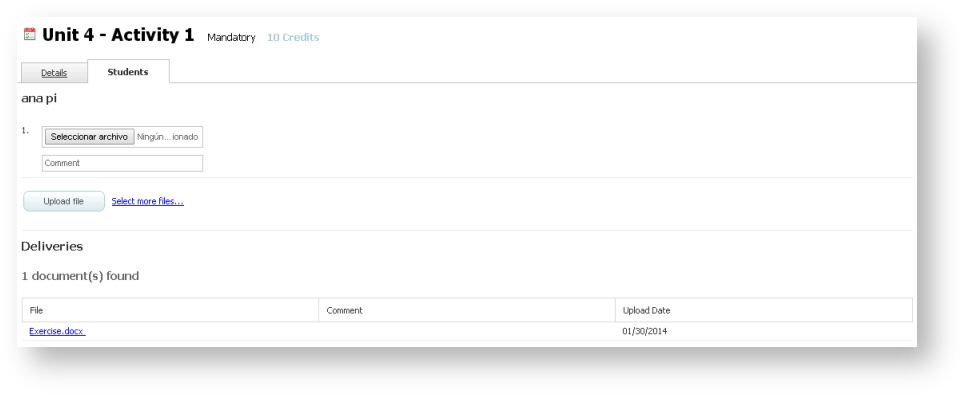Correcting the files of an exercise
In Exercise sessions, your task as a trainer is to correct the files delivered by students. When a student makes a delivery of materials, you will be notified.
- Go to an Exercise session. You can do so from the link of the notification, or through "Training".
- Select the "Students" tab.
- Click on "Check files", on the line of the students whose files you want to see.
- Click on the name of the document to see it.
learningCloud offers you the option to correct the document and upload it, or to upload a model of how the exercise should be solved. This way, the student will be able to see his or her score justified with the corrections.
To upload the file with the corrections:
- Go to an Exercise session. You can do so from the link of the notification, or through "Training".
- Select the "Students" tab.
- Click on "Check files", on the line of the students whose files you want to see.
- Click on "Browse…"to attach a file, and add a comment if you want.
- Click on "Upload file". You can upload more files by clicking on the link "Select more files".