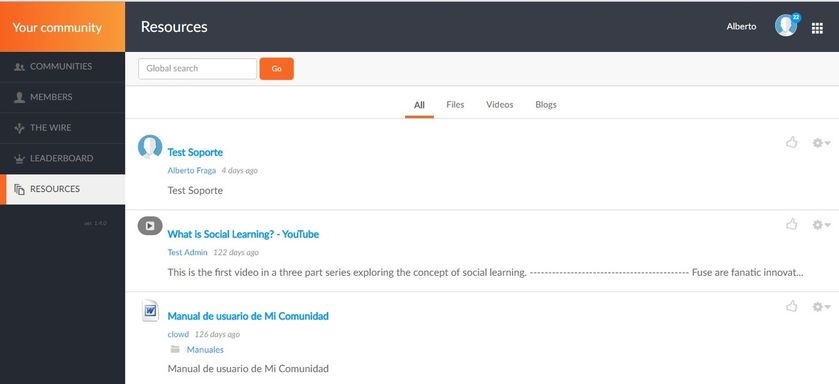In the Resources area you can find all the resources, files, videos and existing blogs in the community; access and value them. You can use the tabs to filter resources.
Remember that Your Community has a powerful search engine. Thus, you can also find resources by entering the search term in the field General search and filter results by the type of resource you want to find (communities, blogs, files, comments, videos, etc).