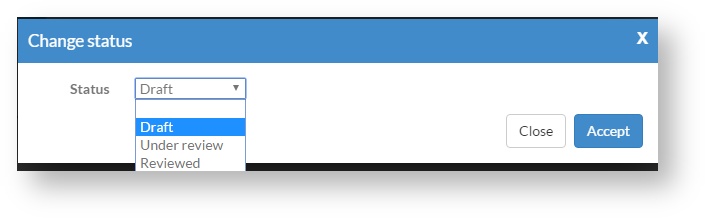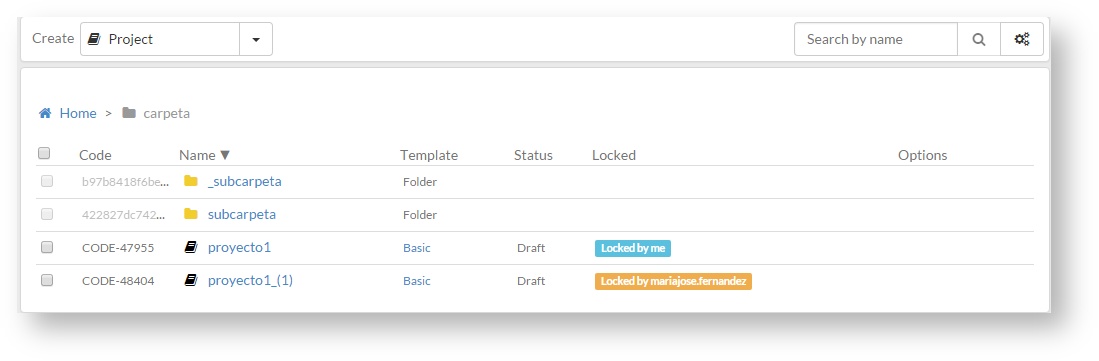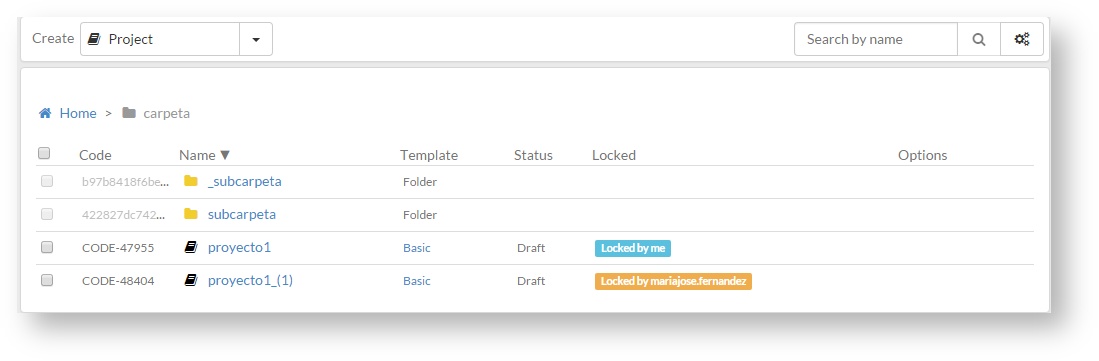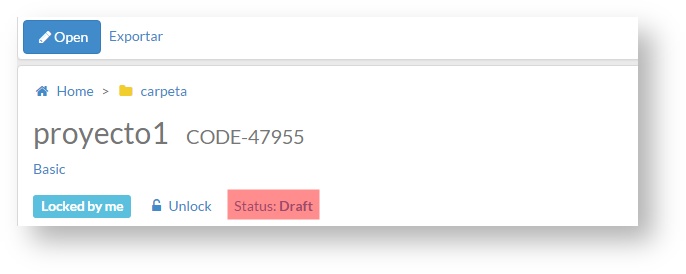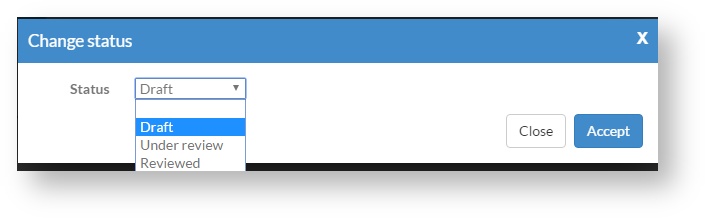The Status indicates what is the phase of a project during its production process. The system cannot change the phases automatically, it has to be done by users.
The available status are:
- Draft. Basic status generated when creating a project. It means that the project contents are still in assembly and editing phase.
- Under review. Once the editing phase has been finished, a project can move to this phase. Under review status indicates that the project is subject to correction and review in order to improve its content or its design. All users can make comments on the project while reviewing it (see 4.6 section).
- Reviewed. Once changes have been performed, a project moves to this end phase. It indicates that the project has been validated and can be published.
The project status can be displayed from the project list.
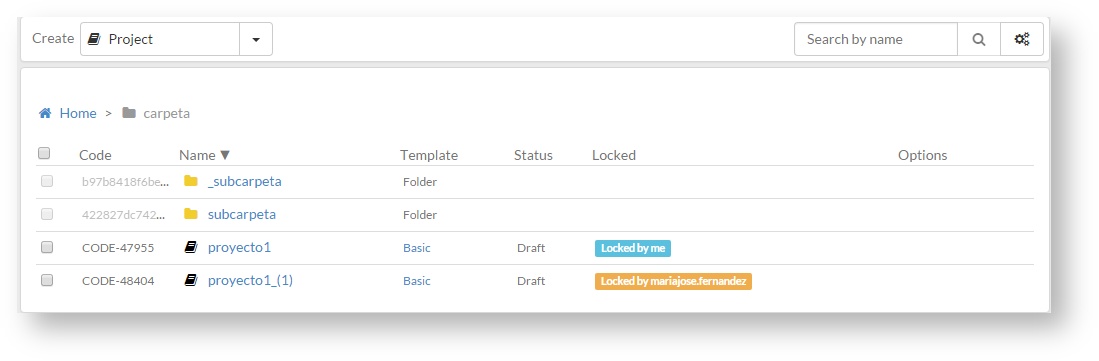
To change a project status:
- Go to the "Home" tab of the project and click on its status.
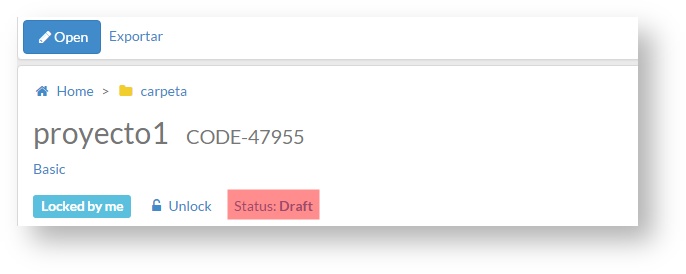
- Select a status and click on "Accept".