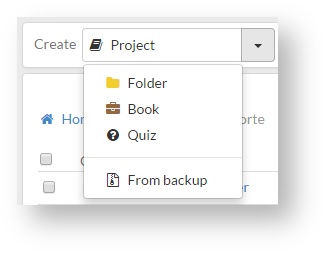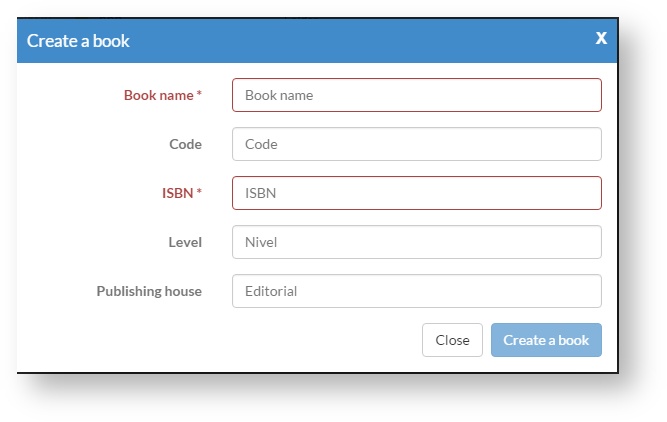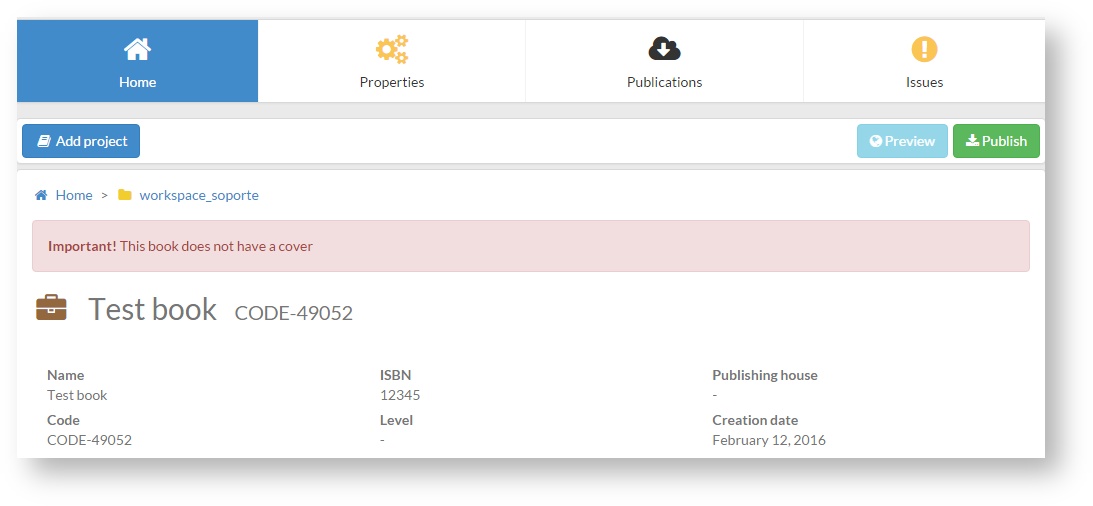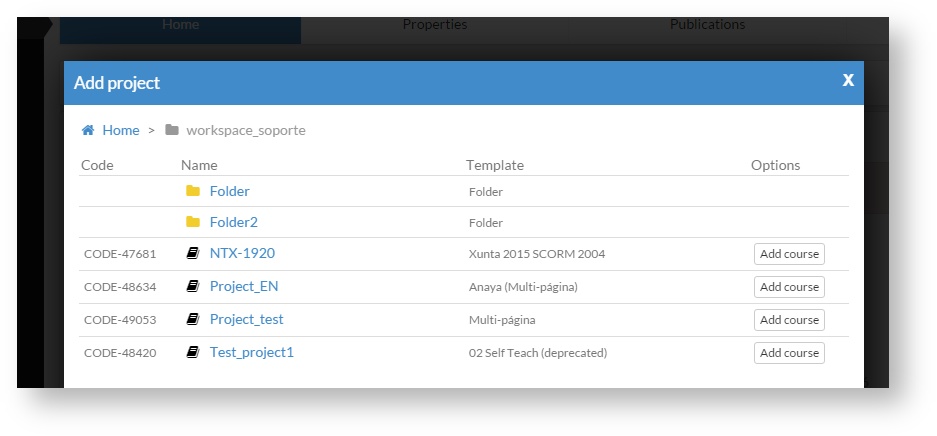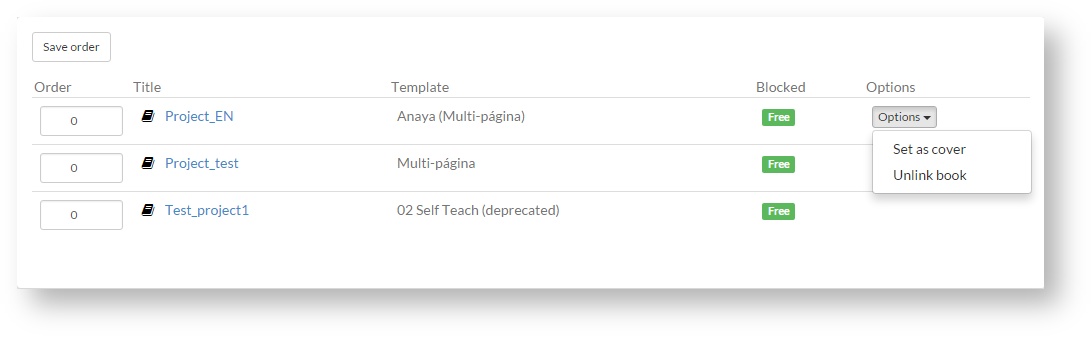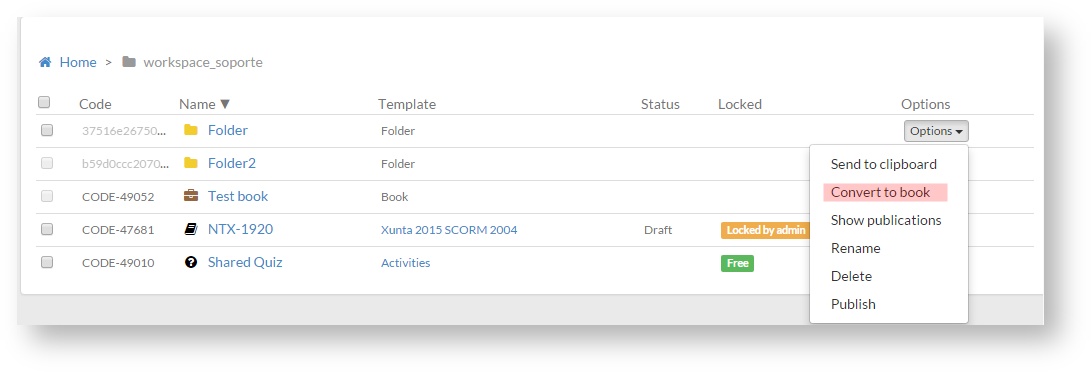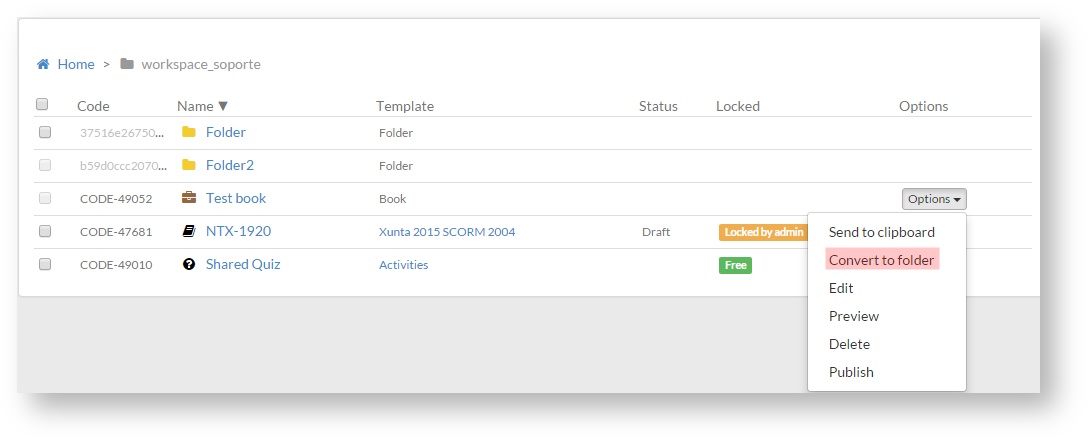7. Creating a book (author)
A book groups several projects under the same umbrella.
Following the printed book philosophy, we can group projects (or chapters) in the same book with a common cover. Moreover, the LMS platform navigation is sequential (after chapter 1 we access chapter 2).
To create a book:
- Click on "Create" and select "Book".
- Fiil in the creation form ("Book name" and "ISBN" are required fields) and click on "Create".
- Go to the book and click on "Add project".
- Browse learningMaker folders for adding projects to the book. To add them, click on "Add course". The book content order can be changed.
- To set a project as the book cover, click on "Set as cover" from the "Options" drop-down menu.
- Finally, click on "Publish" to download the final product.
In addition, we can apply the same actions on a book as on projects and folders (publishing, renaming, deleting...). Also, a book can be converted to a folder ("Convert to folder") or a folder to a book ("Convert to book").
, multiple selections available,