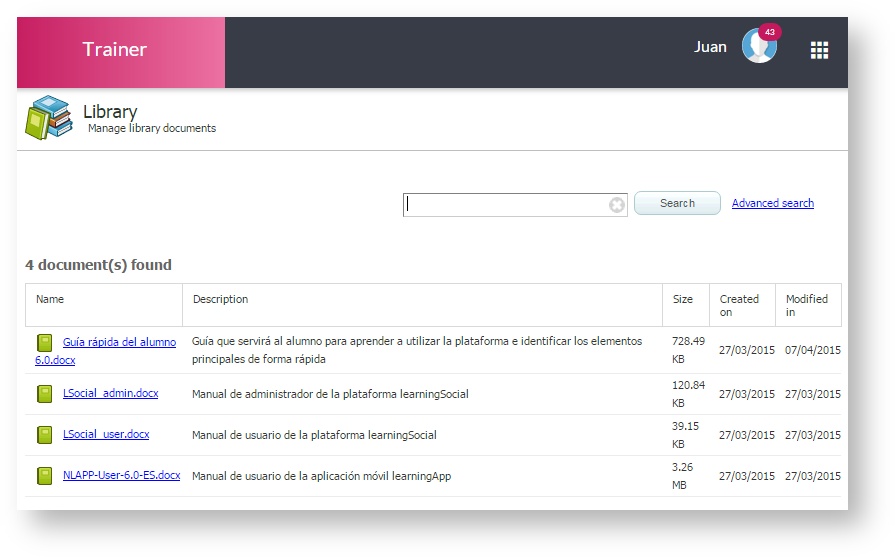Trainer Library
The Library section allows you to see or to download the documents that the administrator wanted to share with you. For example, the administrator created a group of rules in order to evaluate the students and he wants all the trainers and tutors keep them in mind. So, the best thing to do is that the administrator use the public library so that you could have access to those documents at any moment.
In order to see or download a document from the public library:
- Access to Library.
- Click on the name of the document.
- Open the document or save it to see the contents.
, multiple selections available,