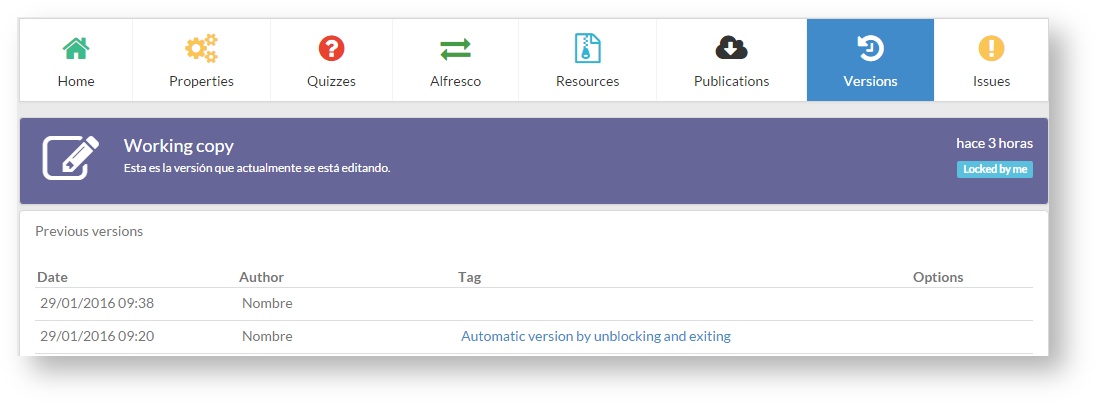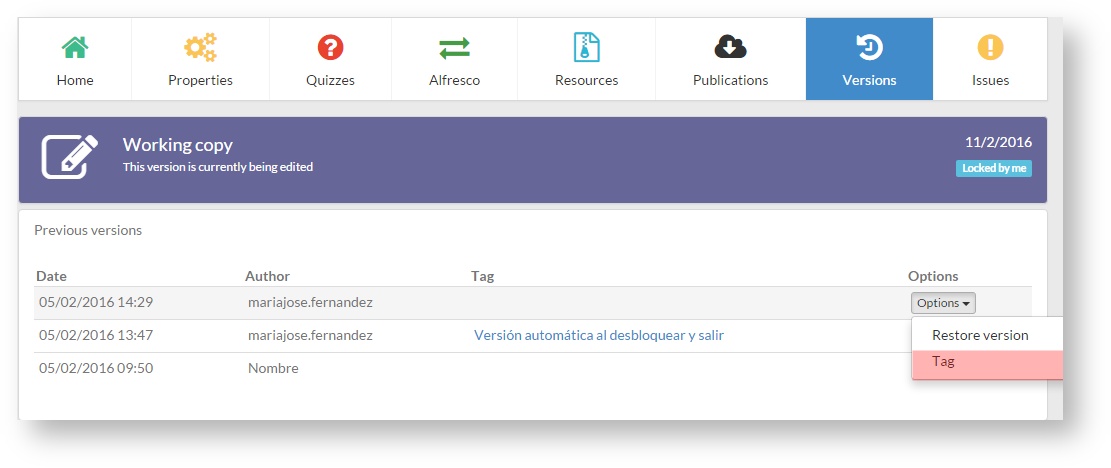Versions are project copies generated each time changes on a project are performed and saved, also when leaving the edition screen and when unlocking a project (see 5.1 section).
The versions list shows the date and time when a version was generated, the author, and the version type (a copy generated when saving the changes or a copy generated when unlocking a project).
learningMaker allows:
- Tagging a version.
- Recovering previous version.
Tagging a version
Tagging option allows adding tags to a project version to identify it more easily.
You only can perform this action if a project is free or is locked by you.
- Go to "Versions" tab in the project.
- Slice the mouse over "Options" column so that "Options" menu is displayed.
- Click on "Tag".
- Enter a name for the tag and click on "Create a tag".