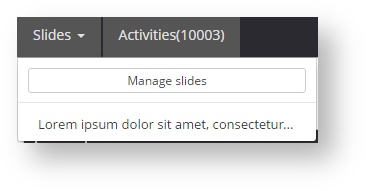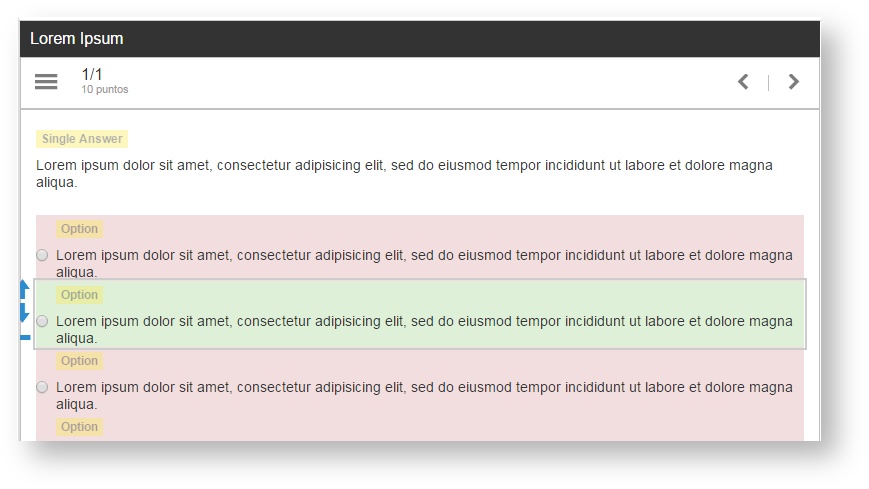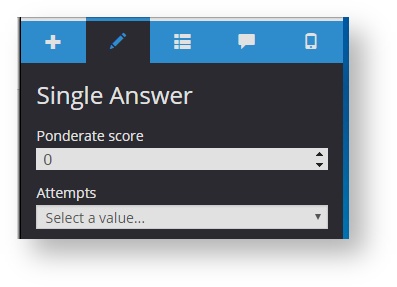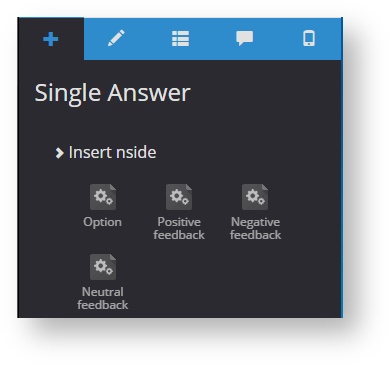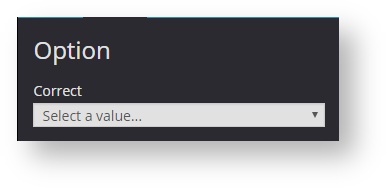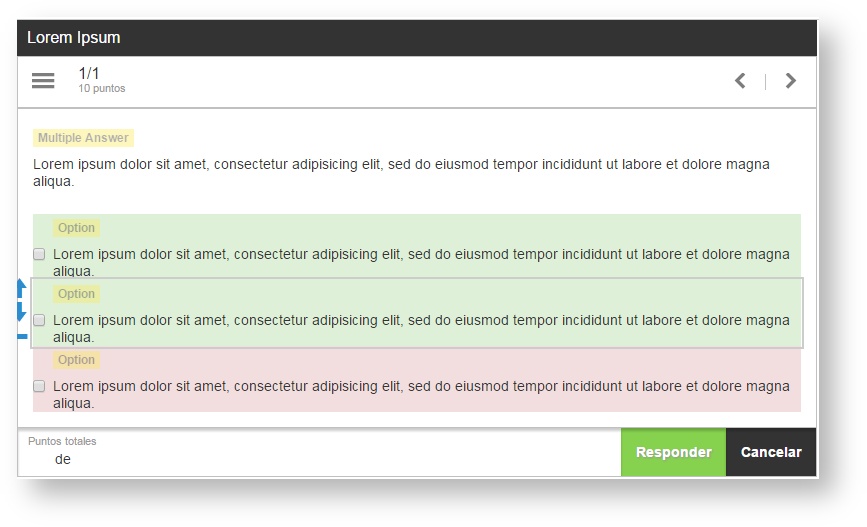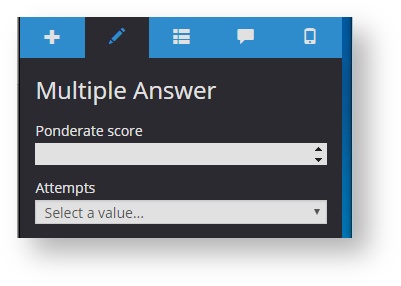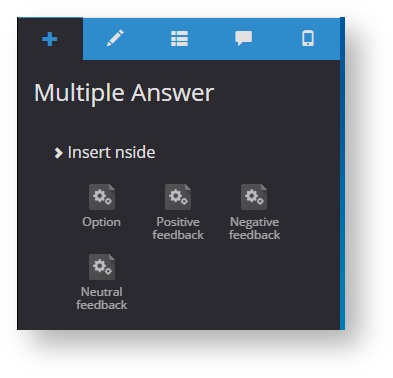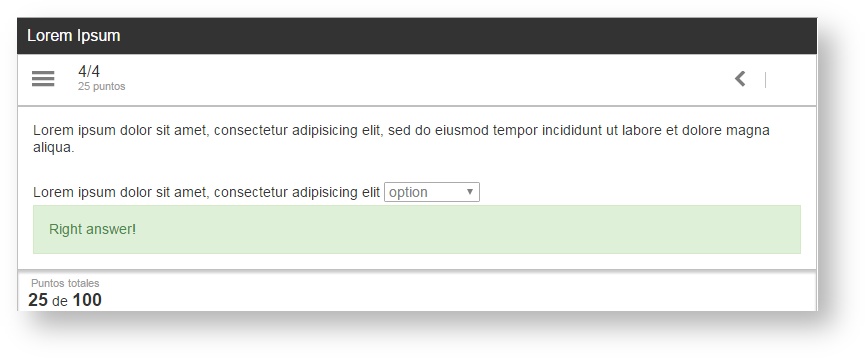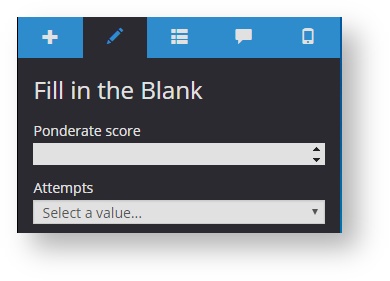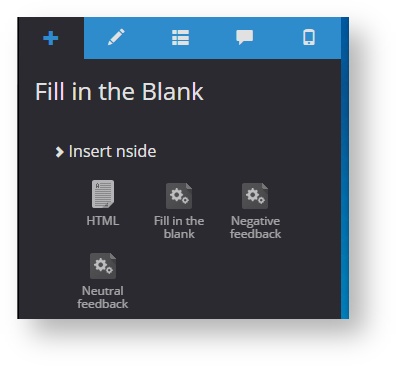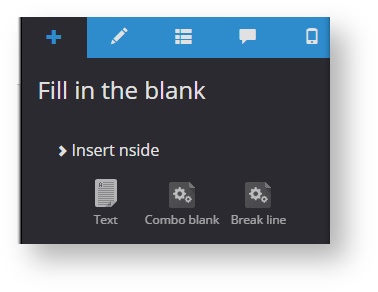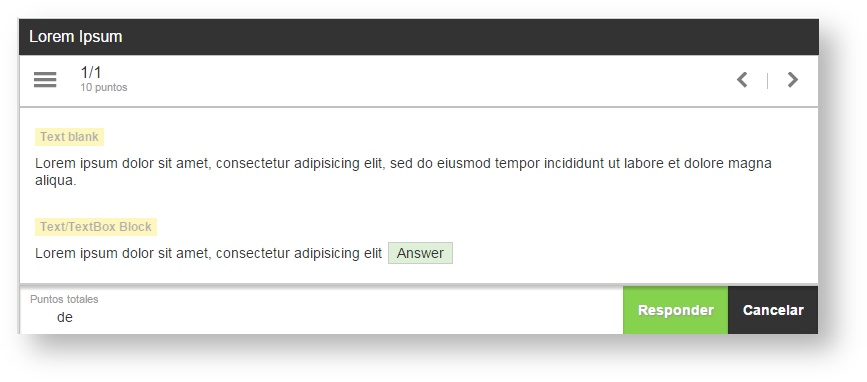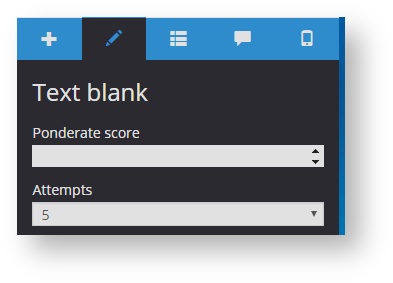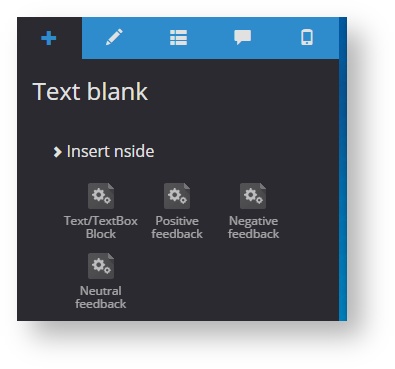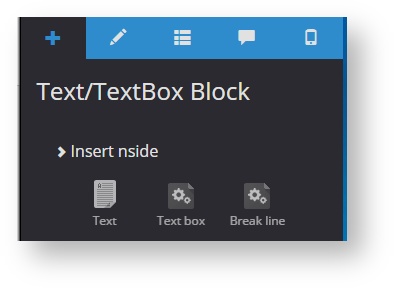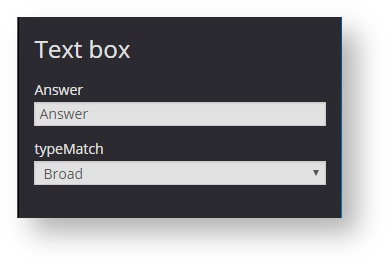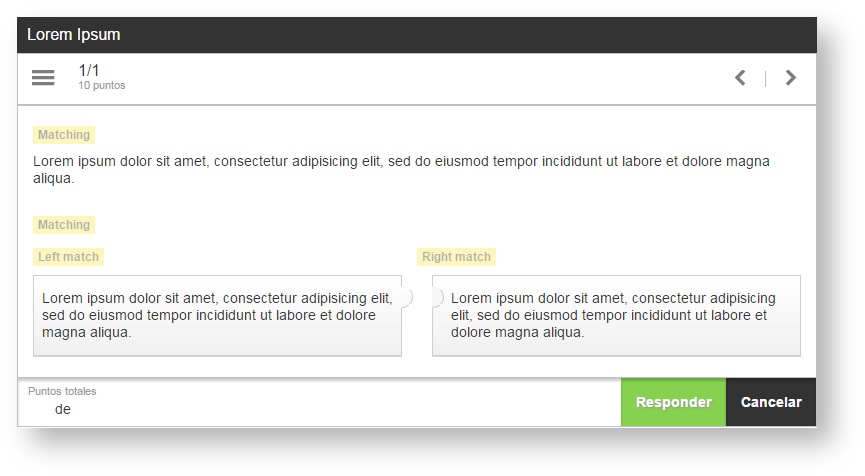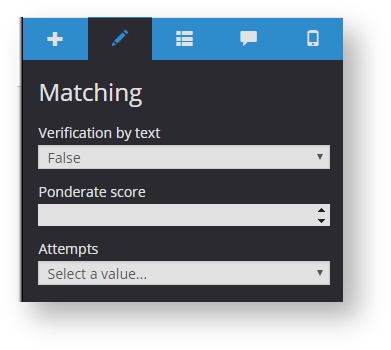To add a question to a quiz, select "Slides" and click on "Manage slides".
Click on "Add" and select one of the available question types.
Question types
A quiz can contain the following types of questions:
- Single answer
- Multiple answer
- Fill in the blank
- Text blank
- True or false
- Matching
- Numeric response
- Sequence
- Long fill in
- Likert scale
- Word bank
- Crossword
Single answer
The objective is to identify the right answer among several possible answers (there is only one right answer). It is also known as "ABC-type answer".
Properties that can be edited in this question type are:
| Properties | Nombre | Tipo | Obligatorio | Descripción |
|---|---|---|---|---|
Ponderate score | Numeric | Yes | Points obtained for answering correctly. | |
Attempts | List | Yes | Attempts a user has to answer a question. |
Components that can be included in this question type are:
| Components | Type | Quantity | Required | Description |
|---|---|---|---|---|
Option | As many as desired. At least one. | Yes | HTML text editable from the editor to write response options. | |
Positive feedback | One for each activity | No | Text to be displayed when a student gives the right response. | |
Negative feedback | One for each activity | No | Text to be displayed when a student gives the wrong response. | |
| Neutral feedback | One for each activity | No | Generic text to be displayed, whether the response is right or not. It shouldn't be combined with the positive and negative feedback. |
Multiple answer
The objective is to identify the right answer(s) among several possible answers (there can be more than one right answer). In the event that there are more than one right answer and only one of them is selected, the response will be considered wrong. This question type is also known as "multiple ABC-type".
Properties that can be edited in this question type are:
| Properties | Name | Type | Required | Description |
|---|---|---|---|---|
Ponderate score | Numeric | Yes | Points obtained for answering correctly. | |
Attempts | List | Yes | Attempts a user has to answer a question. |
Components that can be included in this question type are:
| Components | Type | Quantity | Required | Description |
|---|---|---|---|---|
Option | As many as desired. At least one. | Yes | HTML text editable from the editor to write response options. | |
Positive feedback | One for each activity | No | HTML text to be displayed when a student gives the right response. | |
Negative feedback | One for each activity | No | HTML text to be displayed when a student gives the wrong response. | |
| Neutral feedback | One for each activity | No | Generic text to be displayed, whether the response is right or not. It shouldn't be combined with the positive and negative feedback. |
Fill in the blank
The objective is to select the righ answer among several answers options displayed on a box (combo blank).
Properties that can be edited in this question type are:
| Properties | Name | Type | Required | Description |
|---|---|---|---|---|
Ponderate score | Numeric | Yes | Points obtained for answering correctly. | |
Attempts | List | Yes | Attempts a user has to answer a question. |
Components that can be included in this question type are:
| Components | Type | Quantity | Required | Description |
|---|---|---|---|---|
HTML | As many as desired. | Yes | Generic HTML text that can be placed at any position in the quiz. | |
Fill in the blank | One for each activity | No | Activity main component. Texts and combos of the activity can be added inside it. | |
| Positive feedback | One | No | HTML text to be displayed when a student gives the right response. | |
Negative feedback | One | No | HTML text to be displayed when a student gives the wrong response. | |
| Neutral feedback | One | No | Generic text to be displayed, whether the response is right or not. It shouldn't be combined with the positive and negative feedback. |
Components that can be included inside a Fill in the blank are:
Fill in the blank components | Tipo | Cantidad | Obligatorio | Descripción |
|---|---|---|---|---|
| Text | As many as desired. | Yes | HTML text that can be placed before or after a response area. | |
| Combo blank | As many as desired. | Yes | Drop-down box where are the possible answers. Another "Combo option" component can be added as a new option in the drop-down box. As many "combo options" as desired can be added. | |
Break line | As many as desired | No | This component allows creating paragraphs. |
Text blank
The objective is to fill in the box(es) with the right answer.
Properties that can be edited in this question type are:
| Properties | Name | Type | Required | Description |
|---|---|---|---|---|
Ponderate score | Numeric | Yes | Points obtained for answering correctly. | |
Attempts | List | Yes | Attempts a user has to answer a question.. |
Components that can be included in this question type are:
| Components | Type | Quantity | Required | Description |
|---|---|---|---|---|
Text/TextBox Block | As many as desired. | Yes | Activity main component. Texts and response areas can be added to it. | |
Positive feedback | One for each activity | No | HTML text to be displayed when a student gives the right response. | |
Negative feedback | One for each activity | No | HTML text to be displayed when a student gives the wrong response. | |
| Neutral feedback | One for each activity | No | Generic text to be displayed, whether the response is right or not. It shouldn't be combined with the positive and negative feedback. |
The following components included in a Text/TextBox Block:
Text/TextBox Block components | Tipo | Cantidad | Obligatorio | Descripción |
|---|---|---|---|---|
| Text | As many as desired. | Yes | HTML text that can be placed before or after a response area. | |
| Text box | As many as desired. | Yes | Drop-down box where are the possible answers. From the component properties, enter the right word in "Answer". Select "Broad" from the "typematch" drop-down menu for allowing a broad answer as valid (for example, no distinction is made between uppercase and lowercase). By selecting "Exact" a user must enter the word entered in "Answer". As many text boxes as desired can be added. | |
Break line | As many as desired | No | This component allows creating paragraphs. |
True or false
The objective is to identify which the premises offered is true. It works exactly like Single anwers questions.
Matching
It consist of matching a concept with another concept. The concepts are in two different columns.
Properties that can be edited in this question type are:
| Properties | Name | Type | Required | Description |
|---|---|---|---|---|
Ponderate score | Numeric | Yes | Points obtained for answering correctly. | |
Attempts | List | Yes | Attempts a user has to answer a question.. | |
| Verification by text | List | Yes | If the are several pairs for an element, select "True".It means, if two elements of the same column have the same text, both are right answers for their corresponding pairs in the other column. |
Components that can be included in this question type are:
| Components | Type | Quantity | Required | Description |
|---|---|---|---|---|
Text/TextBox Block | As many as desired. | Yes | Activity main component. Texts and response areas can be added to it. | |
Positive feedback | One for each activity | No | HTML text to be displayed when a student gives the right response. | |
Negative feedback | One for each activity | No | HTML text to be displayed when a student gives the wrong response. | |
| Neutral feedback | One for each activity | No | Generic text to be displayed, whether the response is right or not. It shouldn't be combined with the positive and negative feedback. |