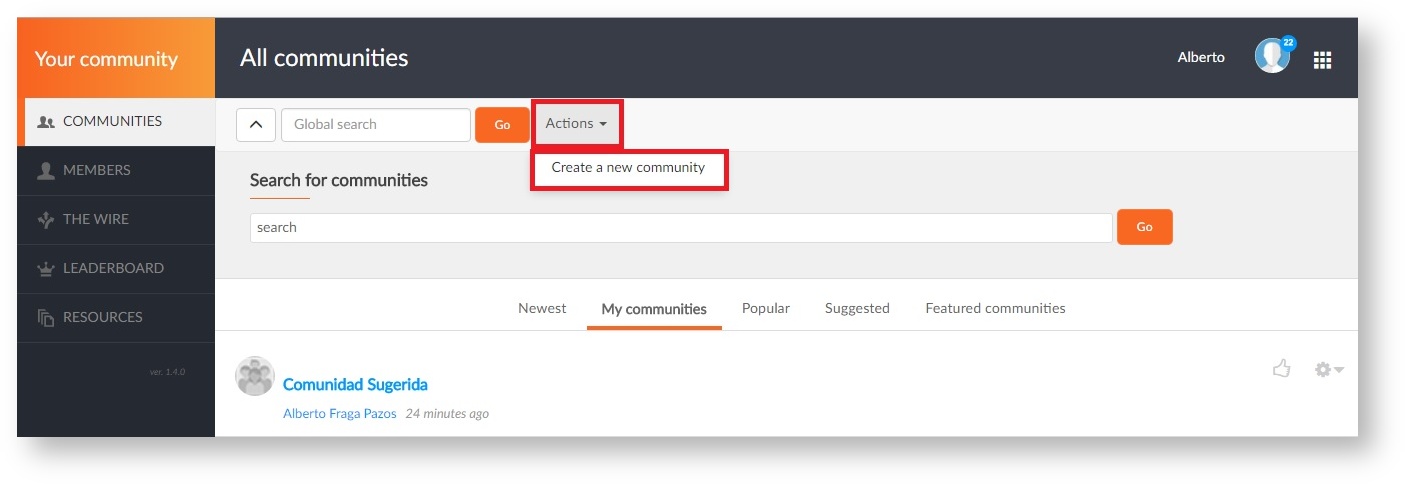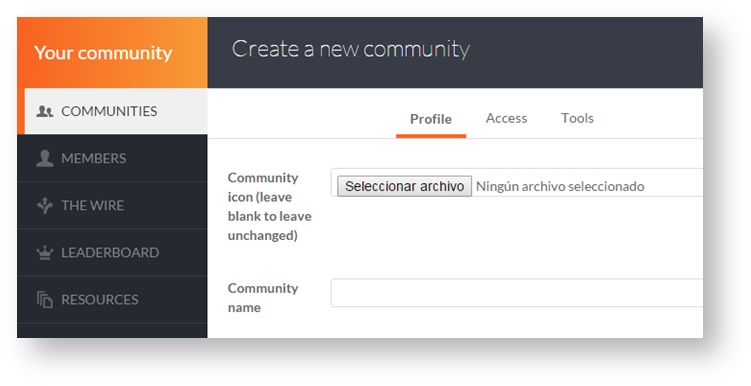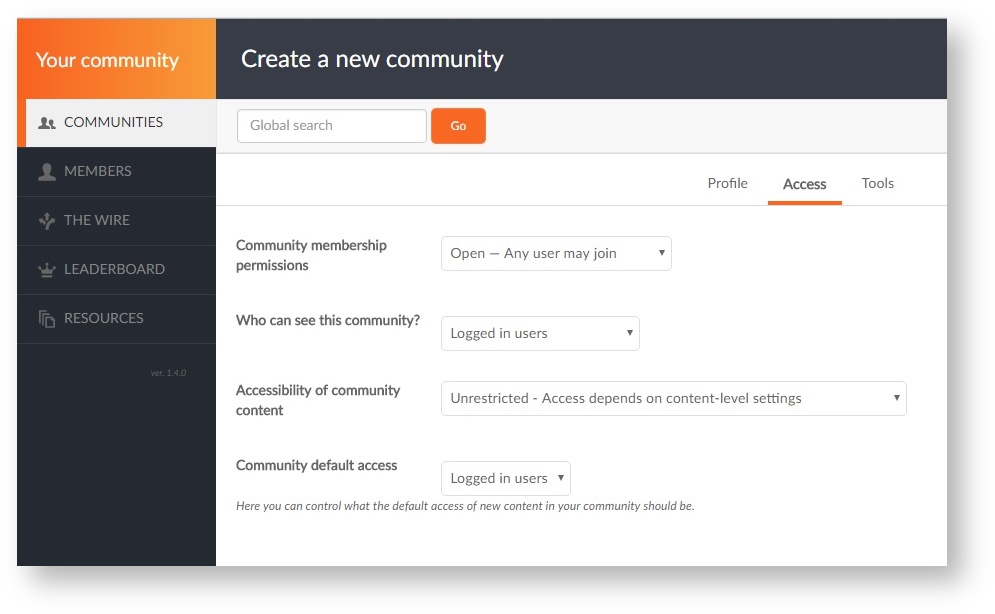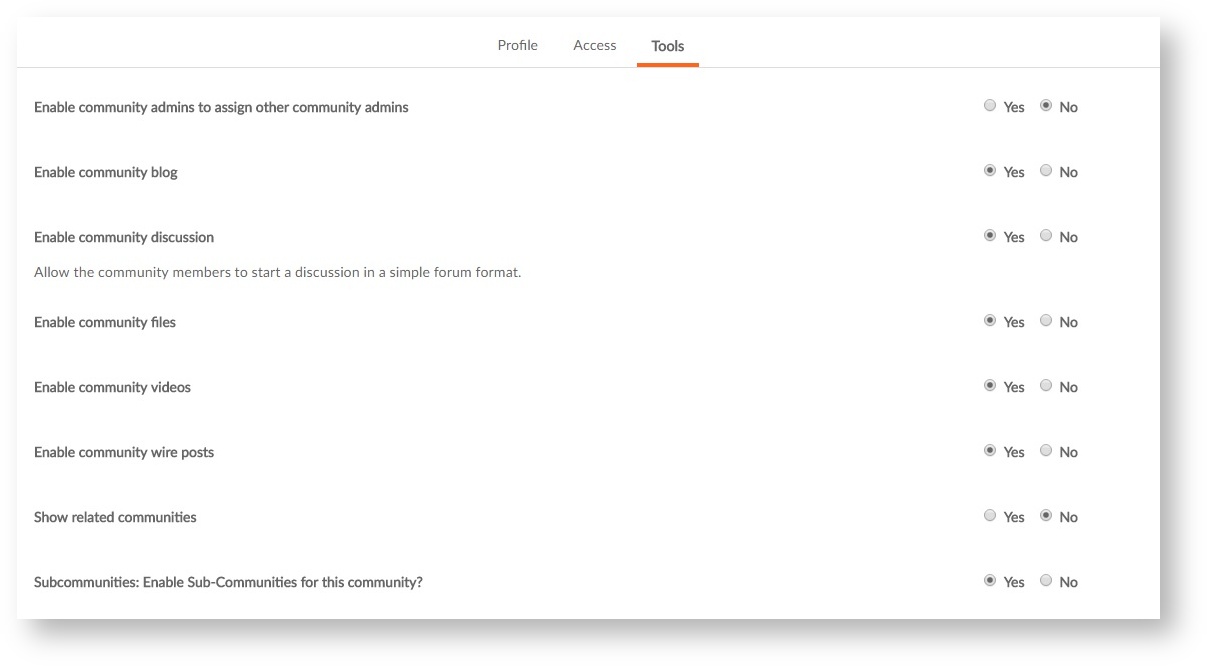/
How to create a new Community (learningCloud)
How to create a new Community (learningCloud)
To create a new group simply access Communities in the main menu and click on Create a new community.
Complete all the group fields (image, name, description, tags) paying particular attention to tags, since Your Community will recommend the group to users who have common interests with those tags you have assigned.
Access
In the Access tab you can assign visibility and access permissions to users in the community.
Tools
From Tools, you can select the tools needed to create the community from scratch:
, multiple selections available,