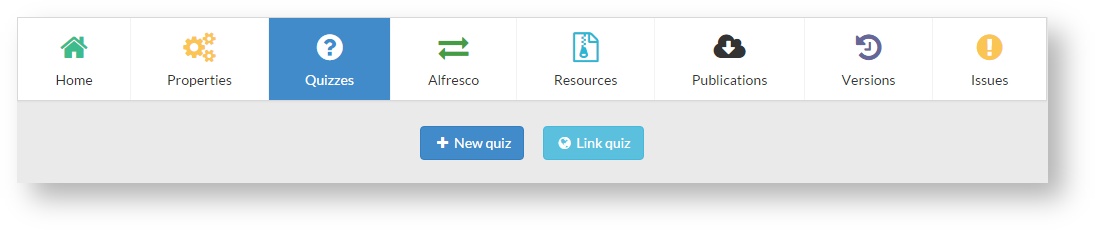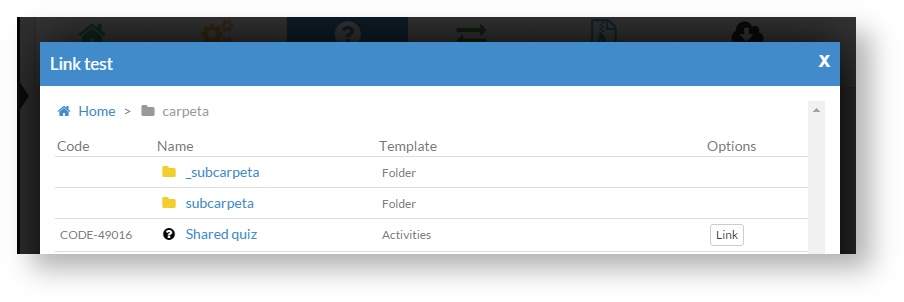When creating a shared quiz (see 6.1 section), it becomes available for being linked to one or several projects.
To link a project, go to "Quizzes" tab and click on "Link quiz".
Then, search the quiz by browsing learningMaker folders and when you find it click on "Link".
Once the quiz has been linked, it can be associated to a project page, just as an exclusive quiz. See 6.10 section.
Remember
|