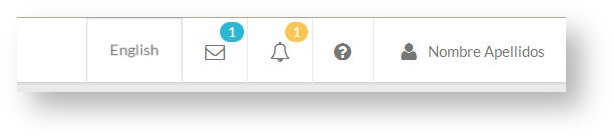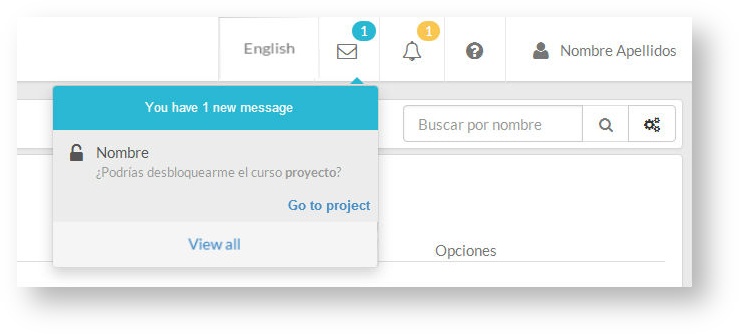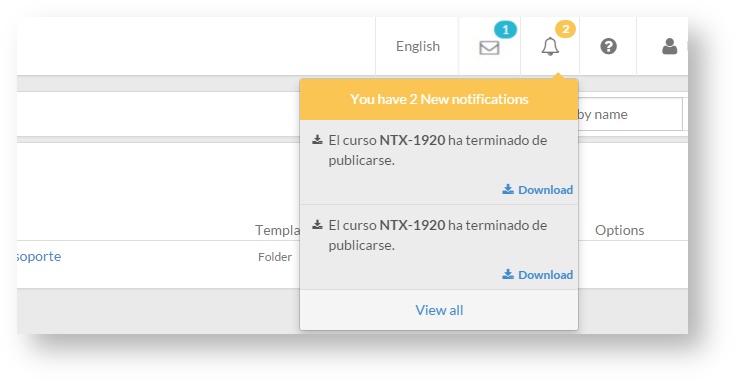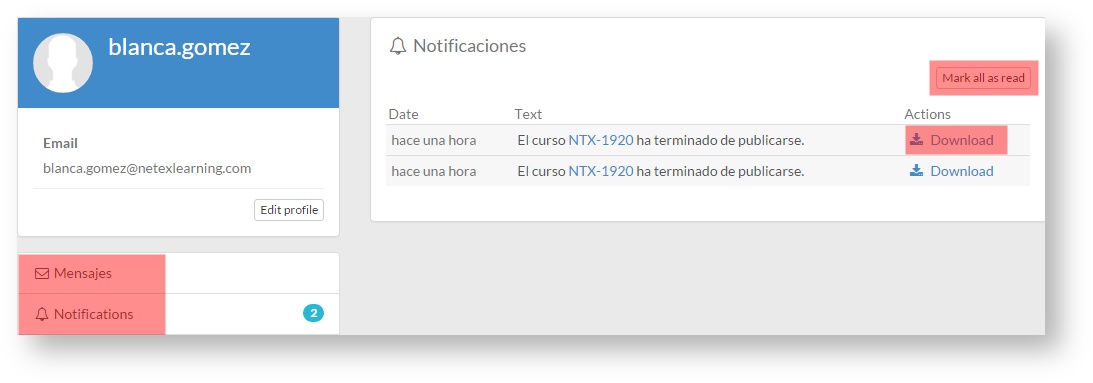2.8 Managing notifications and messages
Pending notifications and messages are displayed on the upper right menu.
- Messages are sent if there is a project unlock request (see section 5.2).
- Notifications are sent if a project has been published successfully (see section 5.12).
A list including all pending messages and notifications is displayed by clicking on "View all".
From the notifications and messages screen we can access both the notification list and the message list, "Mark all as read", and perform other actions as accessing the project to unlock it or downloading a zip containing a project publication.
, multiple selections available,