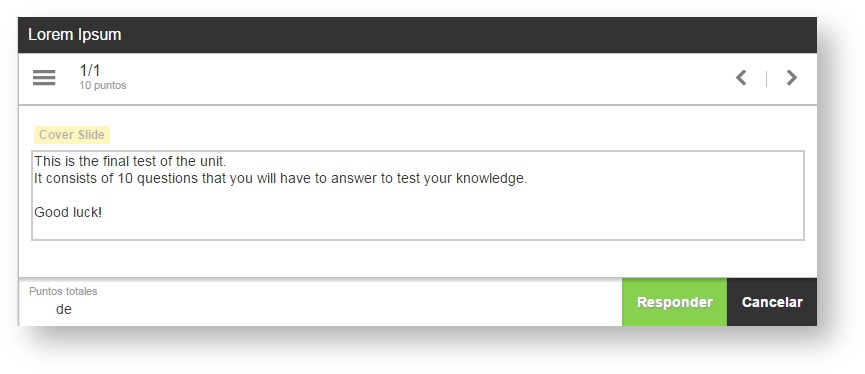A quiz cover slide allows adding instructions and comments for the user before they start to answer quiz questions.
To add it, go to the "Slides" drop-down menu and select "Manage slides".
From the "Add" menu, select "Cover slide".
...
A cover slide does not have specific properties or additional components. It only consists of an HTML text that can be configured by using its text editing panel (see section 5.10 section).