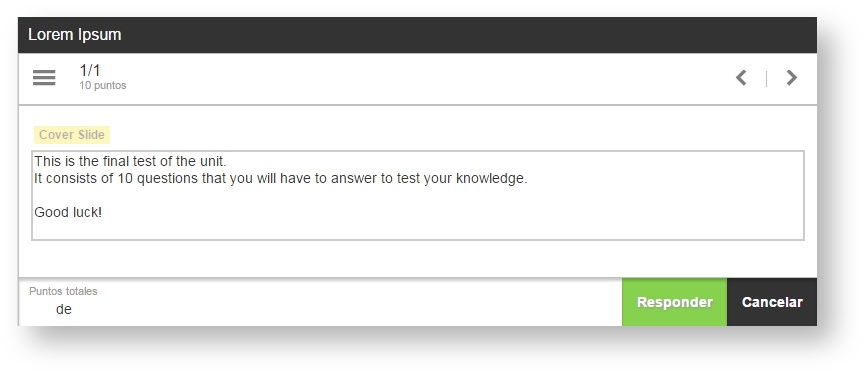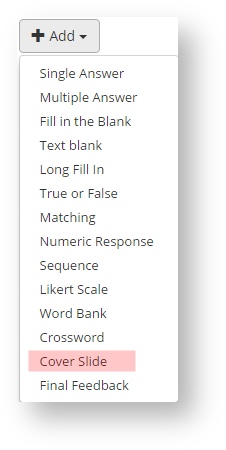A quiz cover slide allows adding instructions and comments for the user before they start to answer quiz questions.
To add it, go to "Slides" drop-down menu and select "Manage slides".
From "Add" menu, select "Cover slide".
A cover slide does not have specific properties or additional components. It only consists of an HTML text that can be configured by using its text editing panel (see 5.10 section).