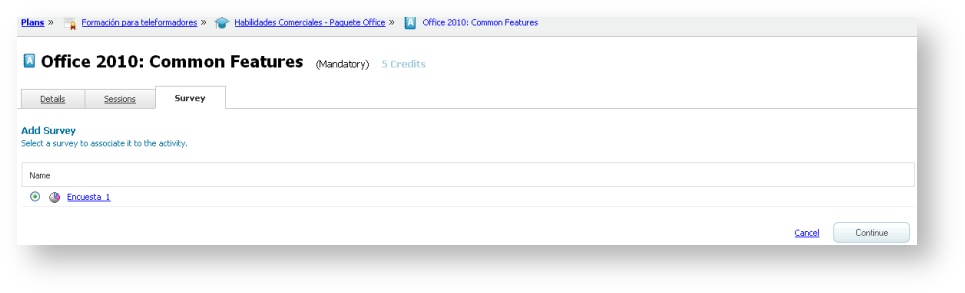Associating a survey to an activity allows you to know the satisfaction degree of a student regarding the training received. To know more in depth what surveys are and how to create new ones, consult /wiki/spaces/LWAD/pages/492615.
To associate a survey to an activity of a course:
- Go to "Courses" and click on one of them.
- Select the "Activities" tab and click on one of them.
- Go to the "Surveys" tab.
- Click on "Associate survey".
- Select a survey and click on "Continue".
To end the association of a survey to an activity:
- Go to "Courses" and click on one of them.
- Select the "Activities" tab and click on one of them.
- Go to the "Surveys" tab and click on "Delete".
Or,
- Go to "Surveys" and click on one of them.
- Select the "Activities" tab and click on one of them
- Go to the "Associated Activities" tab.
- Select the activity from which you want to dissociate the survey and click on "Remove survey from the selected activities".
To see the results of a satisfaction survey, consult /wiki/spaces/ML/pages/4489982.