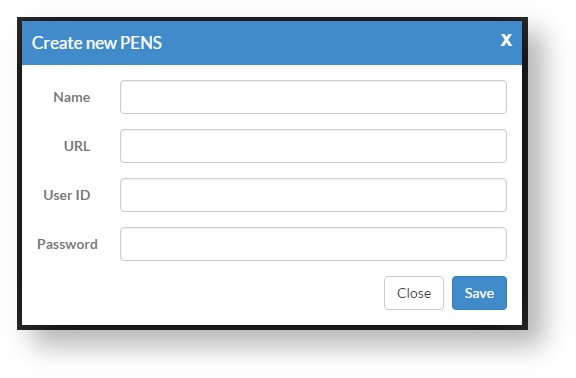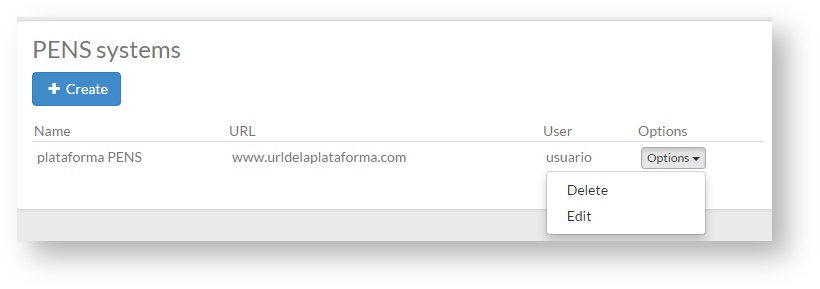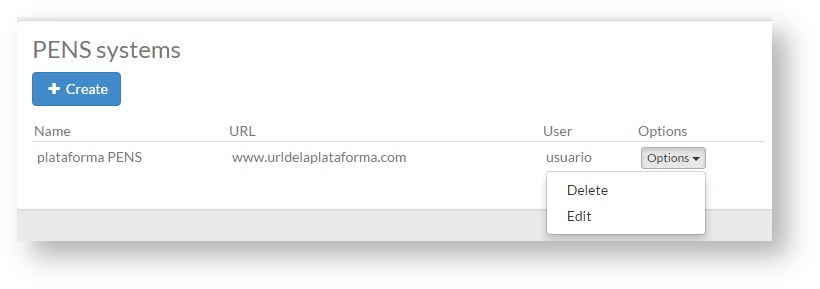12. Synchronising learningMaker with other platforms (admin)
learningMaker allows synchronising the tool publications with platforms supporting PENS. In this way, when publishing a project, one of the platforms can be selected to upload the project directly to it.
Go to "Administration" >> "Settings", and click on the "PENS" tab.
Associating a platform supporting PENS
- Click on "Create".
- Fill in the fields on the creation form and click on "Save".
Editing a platform
- From the "Options" drop-down menu, select "Edit".
- Modify the data on the form and click on "Save".
Deleting a platform
- From the "Options" drop-down menu, select "Delete".
, multiple selections available,