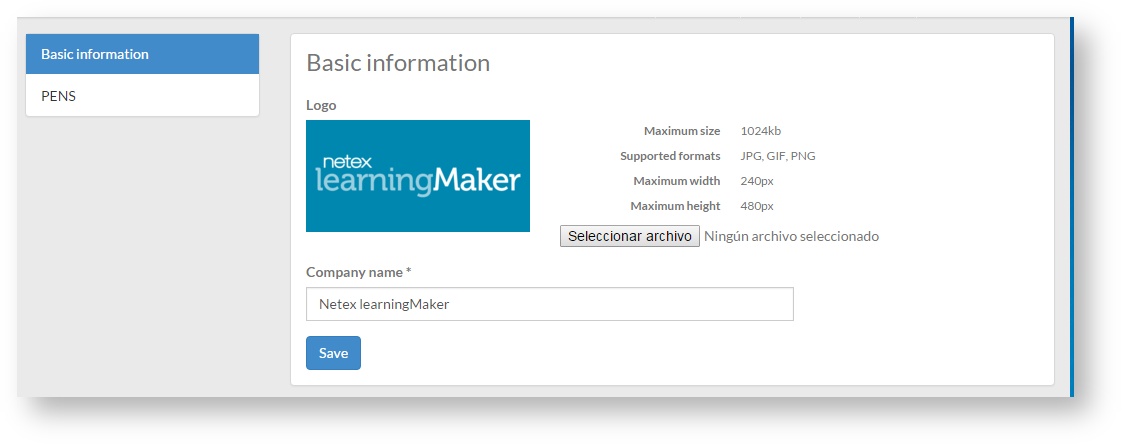/
11. Customising the tool (admin)
11. Customising the tool (admin)
learningMaker allows including the name and corporate logo of your company for displaying them on the platform.
Go to "Administration" >> "Settings" and click on the "Basic information" tab.
Click on "Seleccionar un archivo" to add a corporate image. The selected file must comply with the criteria of maximum size, format and maximum height and width that are indicated on the screen.
Also you can enter your "Company name".
Click on "Save" for saving changes.
, multiple selections available,
Related content
Maker Admin's Guide (learningCloud)
Maker Admin's Guide (learningCloud)
More like this
11. Personalizar la herramienta (learningMaker Admin)
11. Personalizar la herramienta (learningMaker Admin)
More like this
12. Synchronising learningMaker with other platforms (admin)
12. Synchronising learningMaker with other platforms (admin)
More like this
2.7. Cambiar el idioma de learningMaker (learningMaker Editor)
2.7. Cambiar el idioma de learningMaker (learningMaker Editor)
More like this
5.10 Editing texts
5.10 Editing texts
More like this
4.1 Creating a project
4.1 Creating a project
More like this