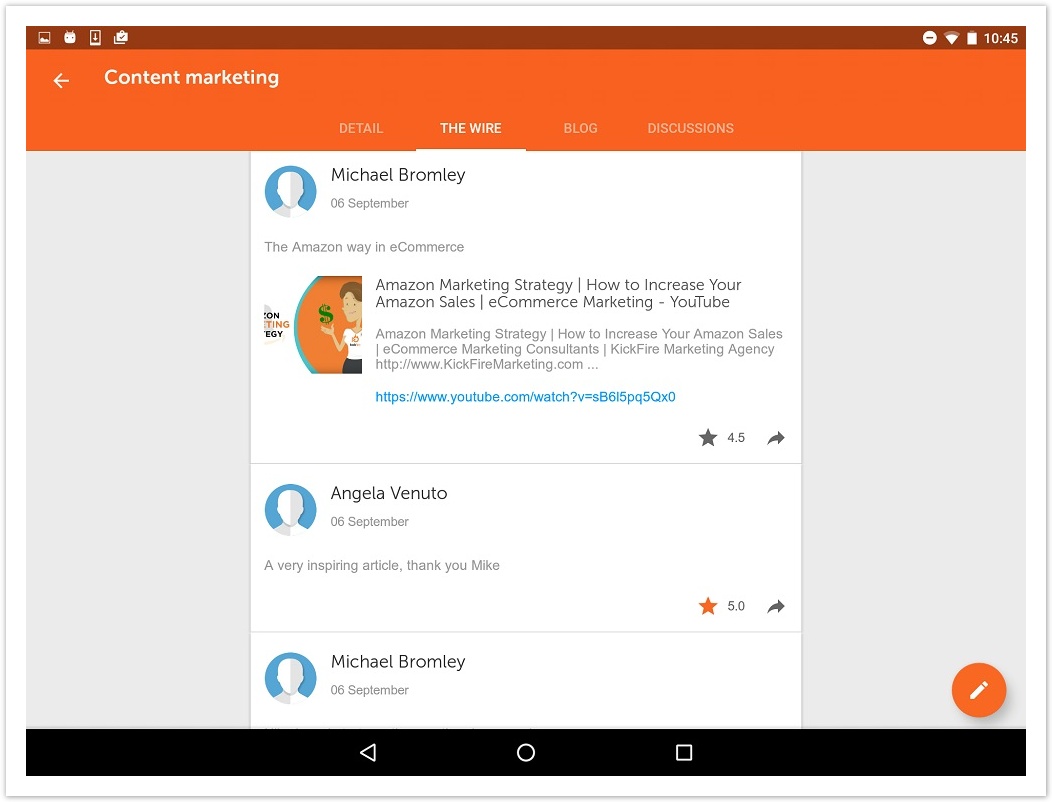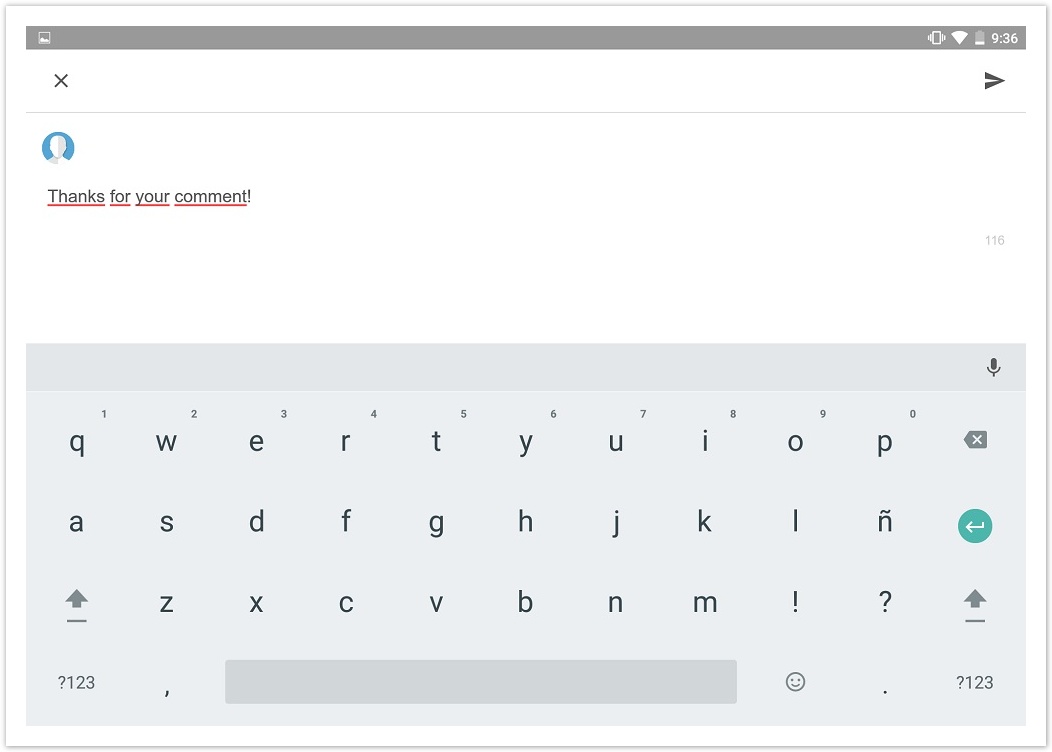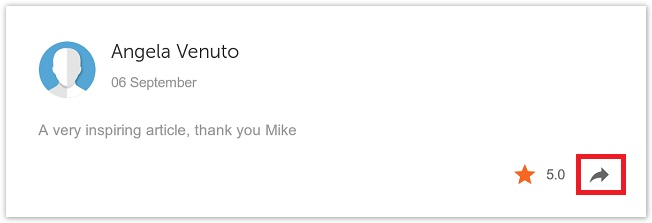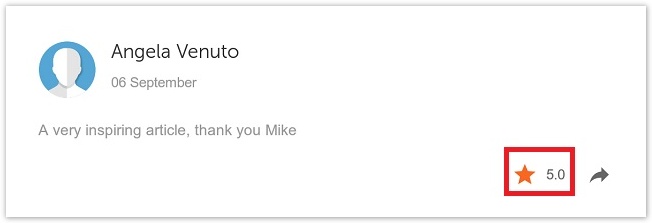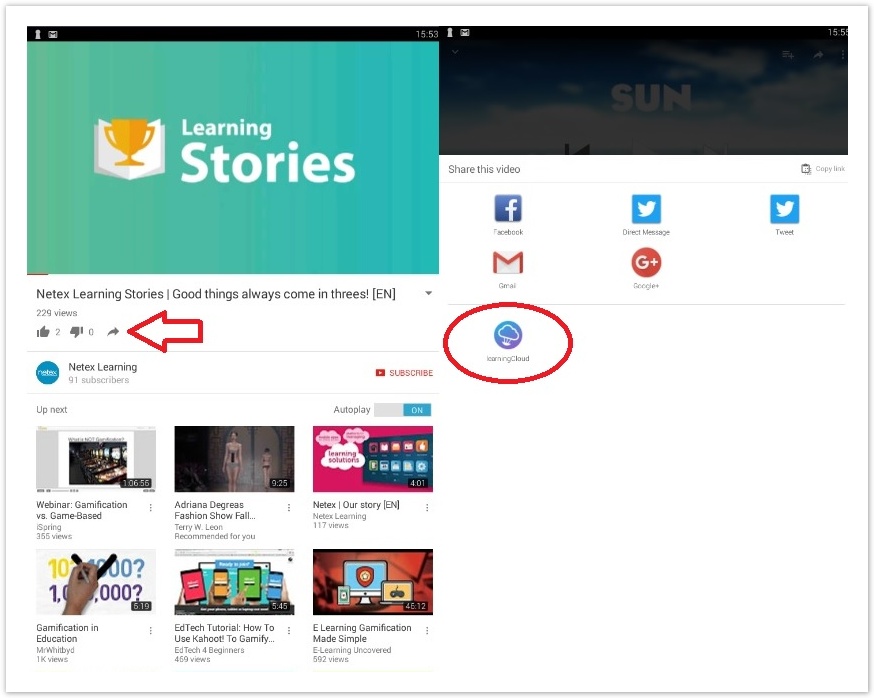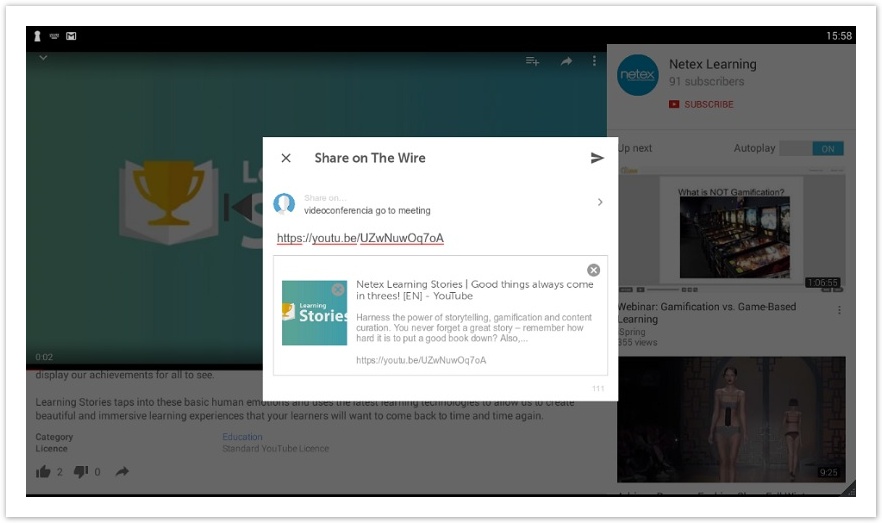7.3 The Wire (mobile) EN
On The Wire tab, you can access a communication system which uses microblogging messages to share content with the rest of the community.
Posting Messages
In addition to reading messages from other users, you can edit your own messages. To do so, click the button on the lower right.
The keyboard will be enabled, and after writing your message, click the icon on the upper right to post.
Commenting and Rating Posts
You can comment on any post on The Wire. Simply click the icon and the keyboard will be enabled so you can post your comment to another user’s post.
You can also rate any published post. To make a rating, click the star icon.
By clicking, you can add up to a maximum 5 star rating.
Share with the learning community
Follow the steps below to share knowledge or information that the student considers relevant in a learning community:
- Click the share button of your browser or app.
- Select the learningCloud app.
- Then select the community in which to share.