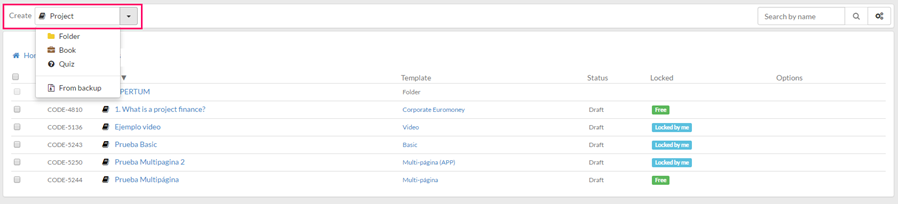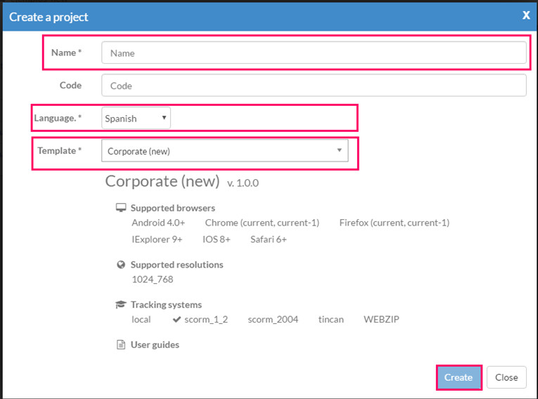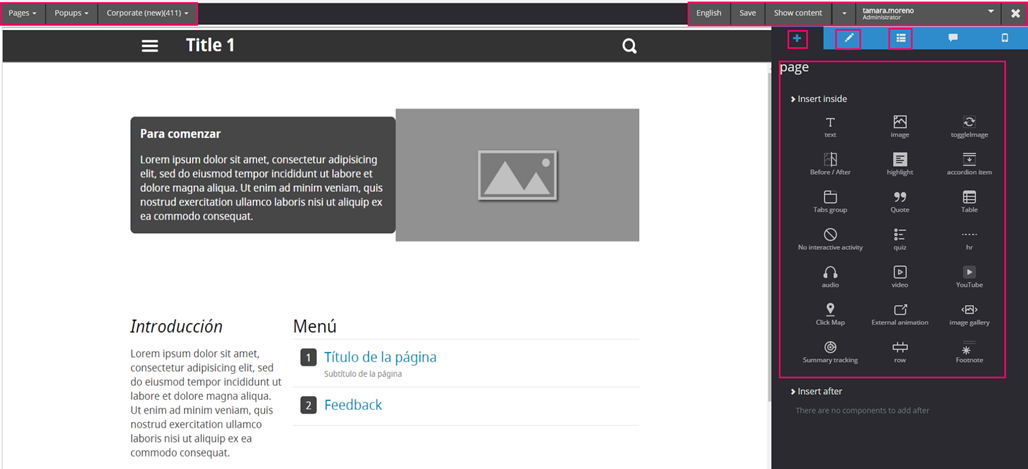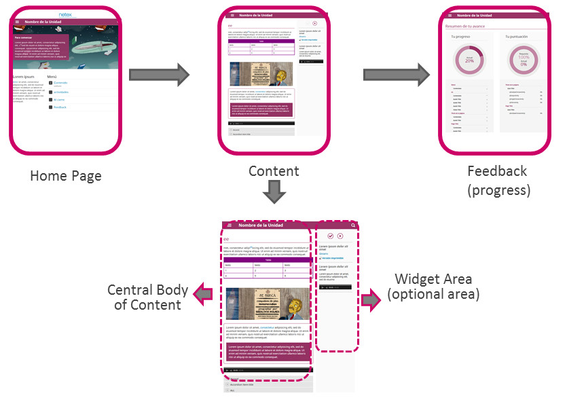9.1.1 Create a project
What is a Project?
A project is INDEPENDENT content that is its own entity. That means:
- It has its own ID, a unique identifier that differentiates it from any other in Maker.
- It can hold its own resources (images, audio, videos …).
- It can be published, and therefore creates its own traceability.
New Corporate Template Selection
1. New project.
2. Select template: “x”.
3. Select language: Spanish or English
Editing Area for Projects
Project Structure
Before beginning to edit a project, it is important to understand its structure since the Learningmaker authoring tool is based on it:
1st Level. Content Pages.
They represent the pages that are visible within a project. Components and content are stored within them. They also contain pop-ups and components.
2nd Level. Components.
These are one of the elements that can be used on pages and within other generic elements. There are components that can store other components, so they act as the “parent” component. Components are also responsible for displaying the resources associated with a project or for linking different elements within a template (pages and pop-ups).
Components are introduced within elements at all superior levels. That means that there are components are included in content pages, in pop-ups, or in the generic elements of a project.
3rd Level: Pop-Ups
These are the windows that pop up in front of pages after interaction by the user. They are normally used to show videos, images, external content, or activities. Pop-ups are stored within content pages or generic elements and also include components.
4th Level. Resources
These are files that include components and can be used in a project. The file types supported will depend on the components used in the template.
Project Summary
Create a Project (Select a Template)
Create Pages (3 Menu Types, Content, Feedback) and Pop-Up (Customizable)
Include Components within Pages and Pop-Ups