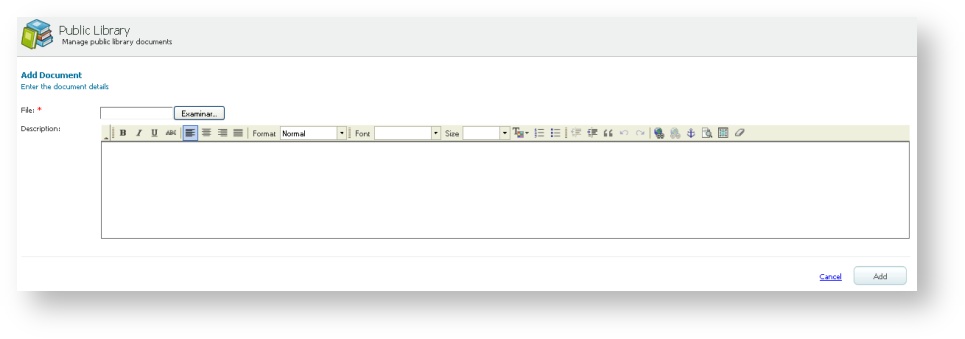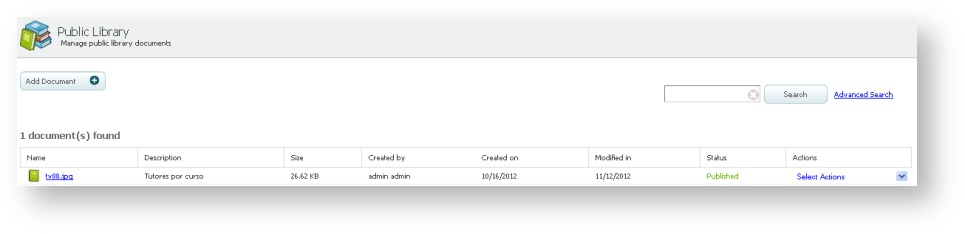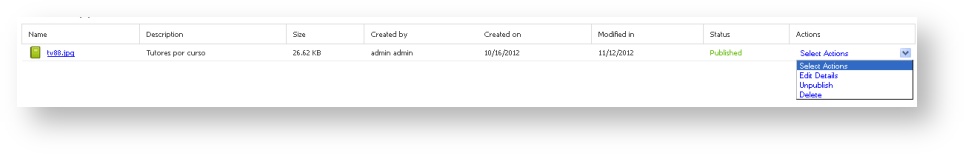/
Public Library
Public Library
The public library will be a space for sharing documents of training interest for the users of the platform. The documents you upload will be available to all the users (trainers, tutors and students).
Adding a document to the Public library
- Go to "Public Library".
- Click on "Add Document".
- Select a document and click on "Add".
Publishing or unpublishing a document
When adding a document to the Public library, it is in Unpublished status. For users to see it, it is necessary to publish it. If you want a document to stop being visible, unpublish it again.
- Go to "Public Library".
- Open the "Select Actions" menu and click on "Publish" or "Unpublish" depending on the action you want to perform.
Deleting a document
If you delete a document from the public library, it will be permanently deleted from the platform. Make sure that you will not need it later.
- Go to "Public Library".
- Open the "Select Actions" menu and click on "Delete".
, multiple selections available,
Related content
Student Library
Student Library
More like this
Trainer Library
Trainer Library
More like this
Biblioteca (learningCloud)
Biblioteca (learningCloud)
More like this
Find resources in Your Community (learningCloud)
Find resources in Your Community (learningCloud)
More like this
Attaching documentation
Attaching documentation
More like this
Management of the forum of a course (learningCloud)
Management of the forum of a course (learningCloud)
More like this