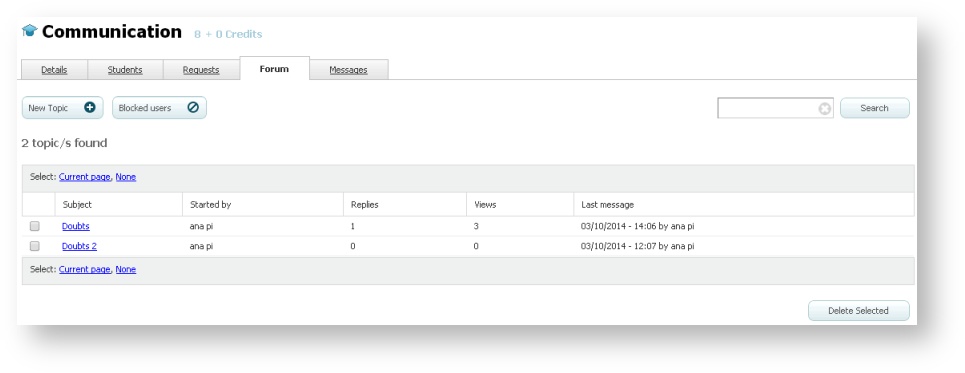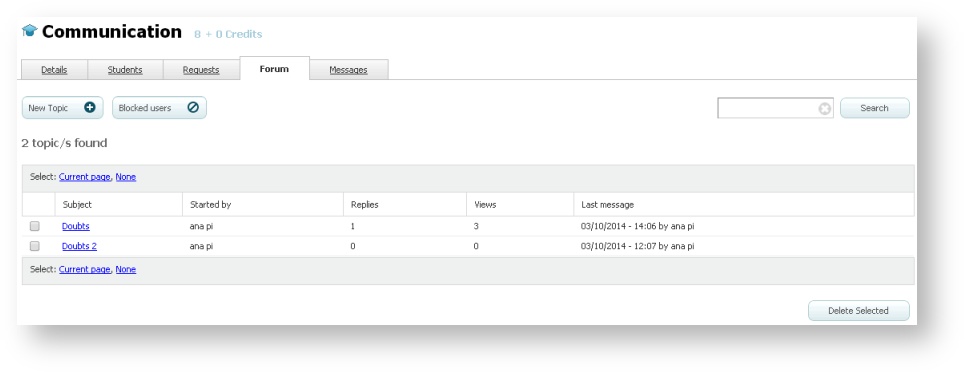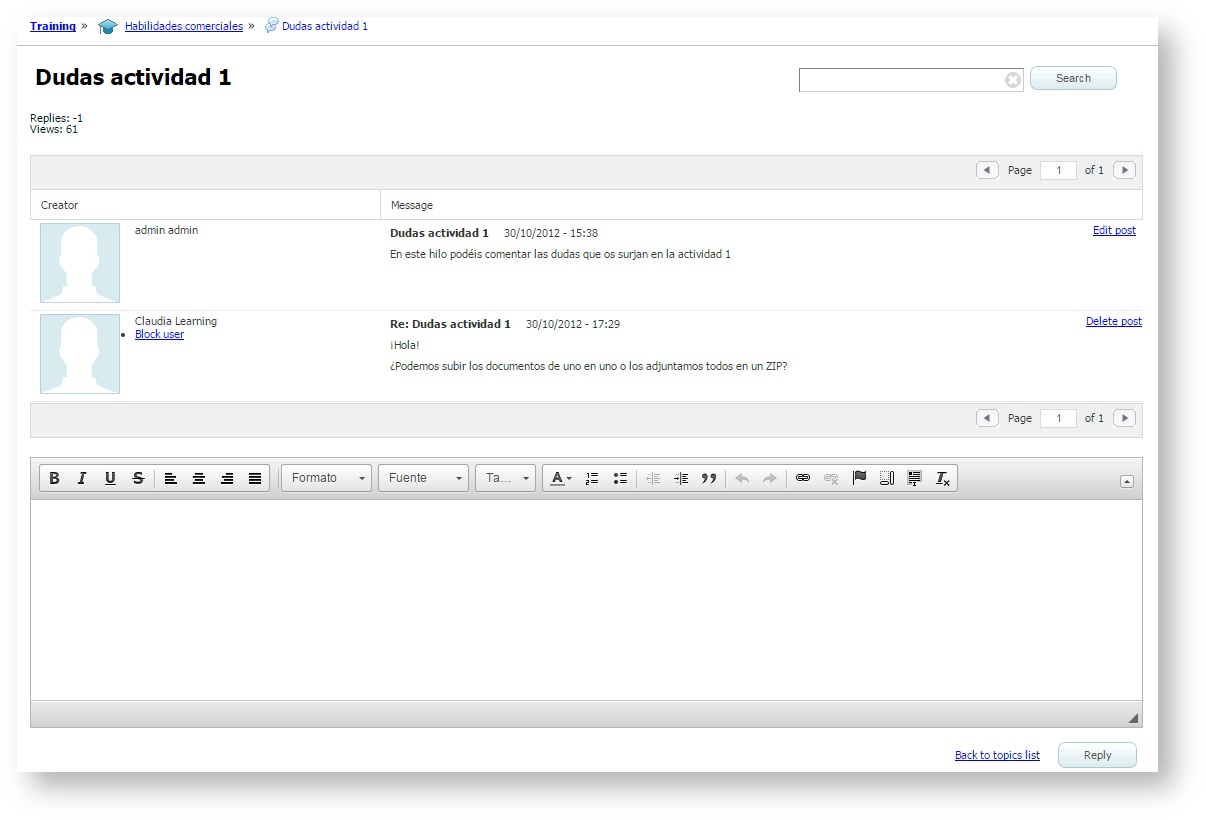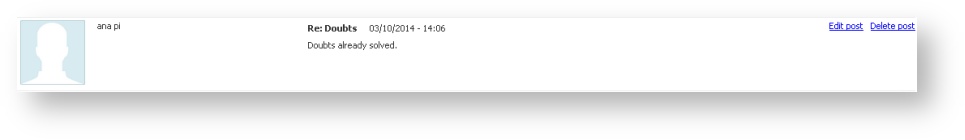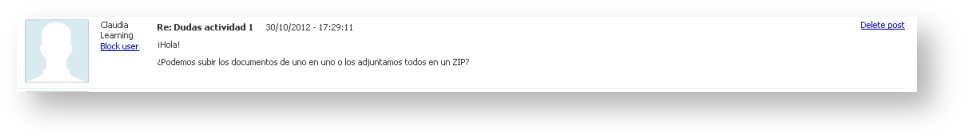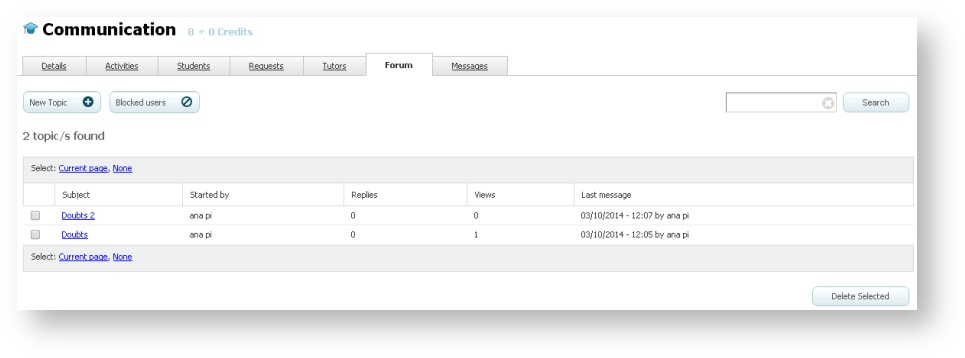Management of the forum of a course (learningCloud)
You will be able to manage the forums associated to the courses for which you are a tutor. Take into account that not all the courses have a forum; but only those in which the administrator has decided that it is necessary.
Accessing the forum
- Go to Training and select the Training in progress tab.
- Click on the name of one of the courses in which you have the tutor role.
- Select the Forum tab. You will see the list of the topics of the forum.
Creating and deleting a topic
Discussions on the forum are structured into topics or threads to facilitate their organisation. If you are the tutor of the course, you will receive a notification when a user creates a topic in the course.
To create a new topic in the forum:
- Go to the forum (see previous section).
- Click on New Topic.
- Complete the fields and click on Create.
You delete all the content of a topic when you delete it. Make sure that you will not need to access that topic later.
- Go to the forum (see previous section).
- Check the topic you want to delete.
- Click on Delete selected.
Remember |
Replying to a topic of the forum
- Go to the forum.
- Click on the name of a topic.
- Use the text box to write and edit a comment and click on Reply.
Editing your post
- Go to the forum.
- Click on the name of a topic.
- Click on Edit post, next to the post you want to modify.
- Modify your post and click on Edit post.
Deleting your post
- Go to the forum.
- Click on the name of a topic.
- Click on Delete post, next to the post you want to delete.
3.10.6 Blocking/Unblocking user
A blocked user will only be able to read the messages of the forum, but he or she cannot participate in it. This means that the user will not be able to create topics and neither to respond messages.
To block a user:
- Go to the forum.
- Click on the name of a topic.
- Click on Block user.
To unblock a user:
- Go to the forum.
- Click on Blocked users.
- Check the users you want to unblock and click on Unblock selected.