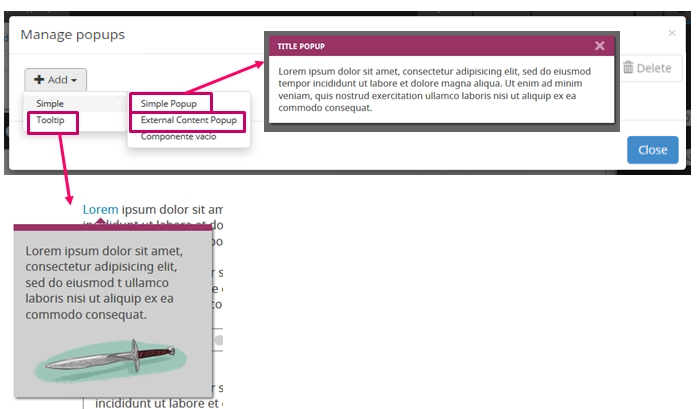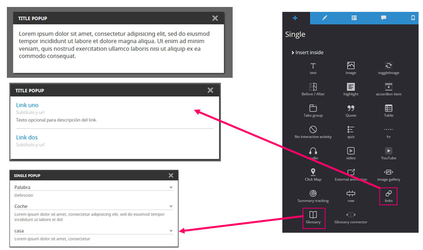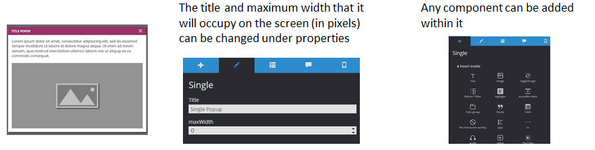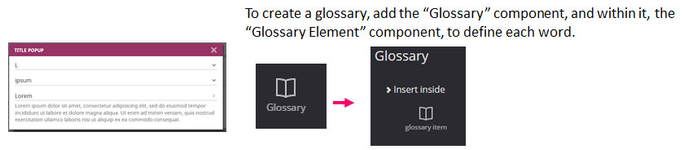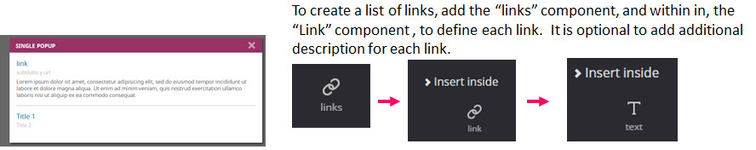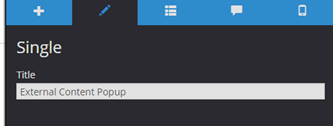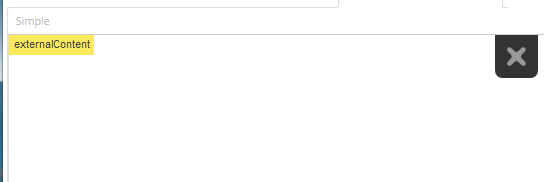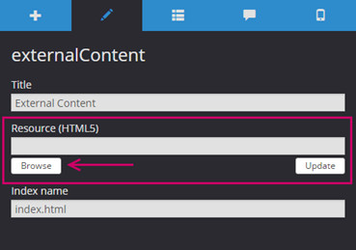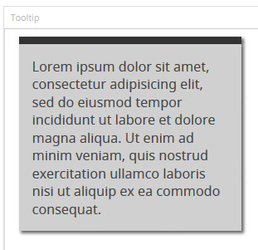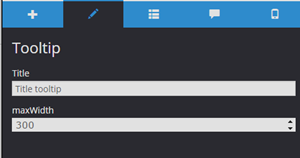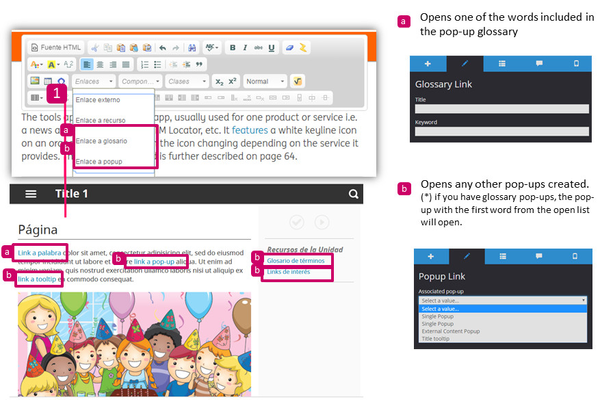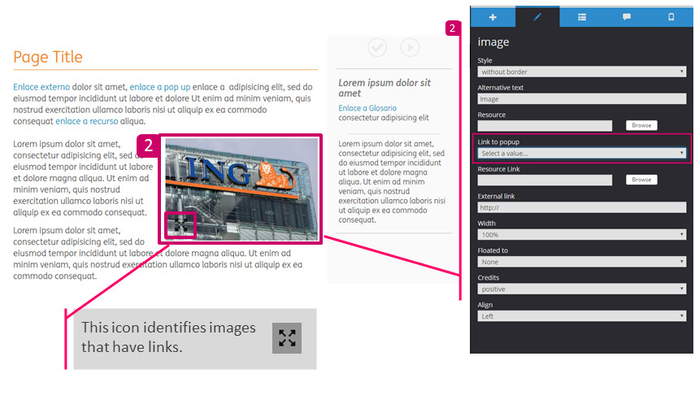9.1.4 Create Pop-Ups
There are 3 types of pop-ups in this template.
- Simple Pop-Ups allow for the creation of simple pop-ups, glossaries, and lists of links.
- Esternal Content Pop-Ups allow for the creation of pop-ups that include html5 interactive content (html5 animations).
SIMPLE POP-UP
Allows for the configuration of general pop-ups (with text and images, for example), but also the creation of lists of links and a glossary.
Glossary
Links
EXTERNAL CONTENT POP-UP
For a preset pop-up in order to add an html5 animation. Under properties, only the pop-up title must be configured.
No additional components can be added. externalContent must be selected, and configure it by adding the corresponding html5 resource.
TOOLTIP
For a contextual pop-up, it is preconfigured to open to show the definition on top of a word.
The title and maximum width it will occupy on the screen (in pixels) can be changed under properties.
Any component can be added within it.
Linking POP-UPS
They are linked from: 1. “Text” : a) Glossary b) Pop-Up
They are linked from: 2. “Image”