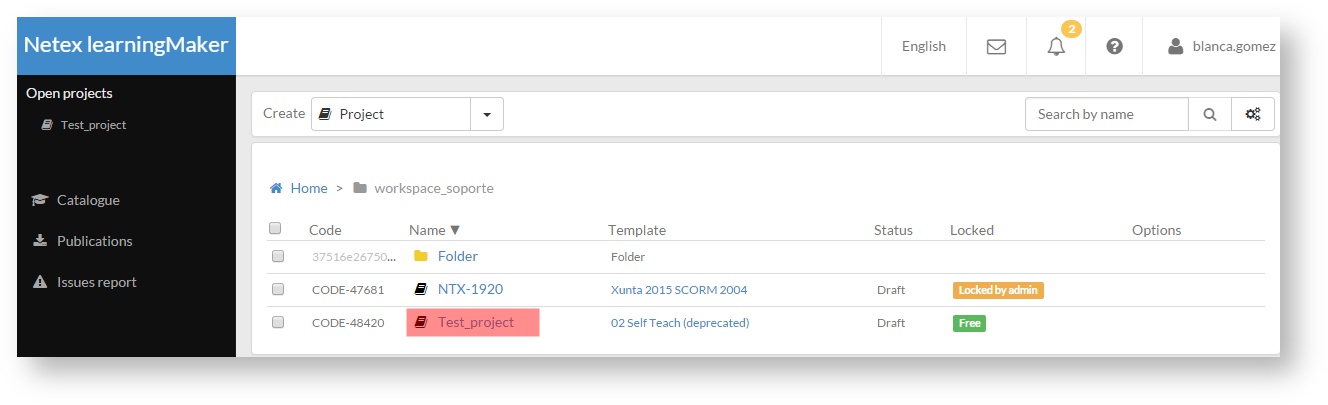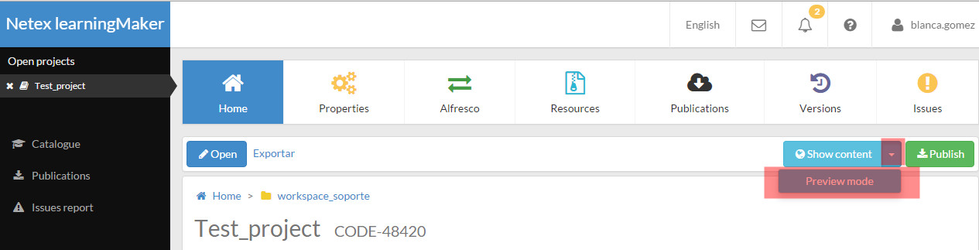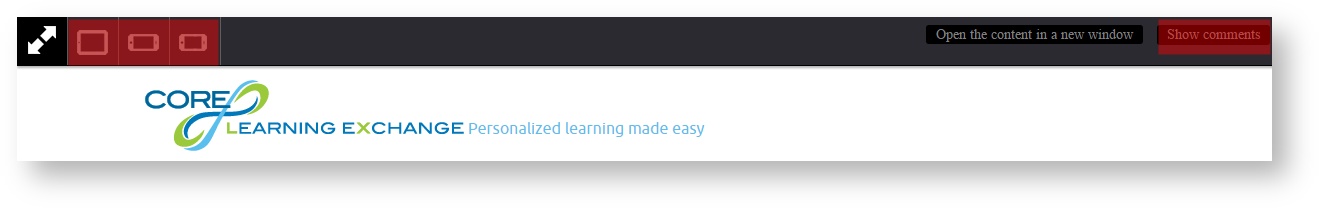learningMaker allows two ways of reviewing projects:
- Preview. It allows displaying a project as end users would watch it on their browser. To know how to preview a project, see 4.5 section.
- Revision mode. This option allows simulating how a content could be displayed on different devices. Also allows adding comments to facilitate a project review.
Depending on your user profile, you can access one or two ways to display a project.
A Reviewer user can access the review mode by clicking directly on a project.
An Author or Administrator user can access the preview mode by default. To access the review mode, click on "Preview mode"─ a button next to "Show content". This option is available from both project details and edition panel.
Activating review mode from project details
Activating review mode from edition panel
Once in the review mode, you can simulate the content display on different devices, also you can add comments to the project by activating "Show comments".
Remember |